Regular PPC bid management is crucial to optimizing campaign performance.
In other words, you get the most out of your advertising spend when you do it well.

When the advertising budget gets announced
As a result, your business will make more money, you’ll get even more budget, and you can lord over it forever like a happy dragon on a pile of gold.
Of course, you probably know enough about ad platforms to understand just how many elements and bidding options are involved. It’s what makes bid management one of the more confusing PPC processes for new and advanced advertisers.
Don’t worry: in this article, we break down PPC bid management, how it works, and the most useful bidding strategies available. Plus, I share tips on applying them to your business.
What is Pay Per Click Bid Management?
PPC bid management is the process you take to lower and raise keyword bids. This process should be intentional and calculated. In other words, whichever strategy you apply, the ultimate purpose should be getting the most out of your ad budget.
Before we move on, I’ll cover a few recurring metrics relevant to bidding strategies (get ready for some acronyms).

AUATSCI… got it?
![]() CPC
CPC
Cost-per-click (CPC) refers to a payment structure in which you pay for each click on your ads. CPC bidding methods will try to drive traffic to your website.
When you bid with CPC campaigns in Google, you set a ‘max. CPC’, which is the maximum amount you’re willing to pay for a click on your ad.
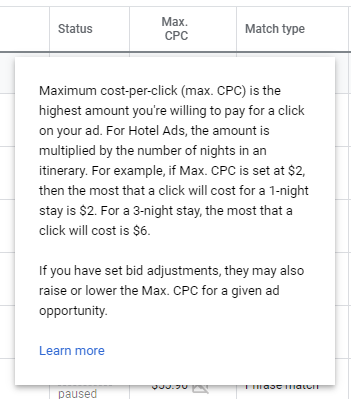
Google Ads Max CPC
A few things to remember about CPC bidding:
- There are exceptions to the max CPC (using bid adjustments, Enhanced CPC.)
- Certain factors can lower the average CPC, even below your max CPC. The amount you pay is called an actual CPC.
- Sometimes people call CPC bidding pay-per-click bidding (PPC)
🤔 Consider CPC if: your focus is on sales or website traffic.
CPM
Cost-per-thousand-impressions (CPM) is a bidding method where you pay for every thousand times your ad appears on a webpage (an impression). Impressions count whether or not the user sees or interacts with your ad.
Like ‘max. CPC’ you can set a max. CPM to tell Google the highest amount you’ll pay for 1,000 impressions of your ad.
🤔 Consider CPM if: your focus is visibility or brand awareness.
CPA
The final PPC metric we’ll cover here is cost-per-action (CPA). Because advertisers are weirdly obsessed with acronyms, you may also refer to CPA as cost-per-acquisition or cost-per-conversion.
With CPA bidding, you only pay for conversions. These conversions are otherwise known as conversion actions.

Conversion Actions in Google Ads
You get to define an action for each campaign you create. For example, you can set actions as making a phone call, downloading an app or piece of content, making a purchase or sale, or submitting a website form.

CPA Calculation
So how is CPA measured? CPA is the campaign cost divided by the number of actions (i.e., conversions) that you measured. For example, if you spend $200 on a campaign and track five conversions, your CPA would be $40.
⚠️ Note: we recommend that you define a single action for each campaign because actions have unequal value. Suppose you include two actions that contribute two different revenue amounts. When you check campaign performance, how will you attribute success (or failure) to phone calls vs. eBook downloads? Make sure you’re able to figure out how valuable each action is to your campaign.
A few important things to remember with CPA bidding strategies:
- They work well for large accounts with mature, stable campaigns.
- If you have to meet specific CPA goals, use Target CPA instead of Max CPA.
- CPA bidding gets very expensive without lots of data, so figure out what works for the campaign before you test this bidding option.
🤔 Consider CPA if: your goal is lead conversion and cost-effectiveness.
Factors that impact PPC Bid Management
We’re not about to send you out into the world managing bids willy-nilly. First, you’ll want to consider a few factors that will impact your bid adjustments’ effect. I’ll give an overview of these next.
1) Historical data
Whether you use automated or manual bidding, historical data should influence your decisions about bid management. There are many ways to record campaign performance. Therefore, there is no reason to rely on ‘spray and pray’ management (i.e., making blind bid adjustments and hoping for conversions).

Budget dry up? Poor results? You must’ve not used historical data.
Historical data will help you establish trends given various factors—for example, the effect of competition or seasonality. When you make adjustments based on this data, you can pursue your goals with more precision.
Historical data is also why we start our campaigns with a manual bidding strategy (more on this later). Since automated bidding strategies run on machine learning, they need a consistent data set to succeed. The data you accumulate on manual will tell your ad platform, on average, where and how much to spend to meet your campaign goal.
2) Conversion Tracking
Conversion tracking is a Google tool that lets you record what happens after a user interacts with your ad.
If you’re concerned with increasing conversions or your campaigns’ cost-effectiveness, conversion tracking is key. Just look at this PPC funnel; it’s a long road from click to a final sale or conversion. You need conversion data to understand how to move them through each stage.
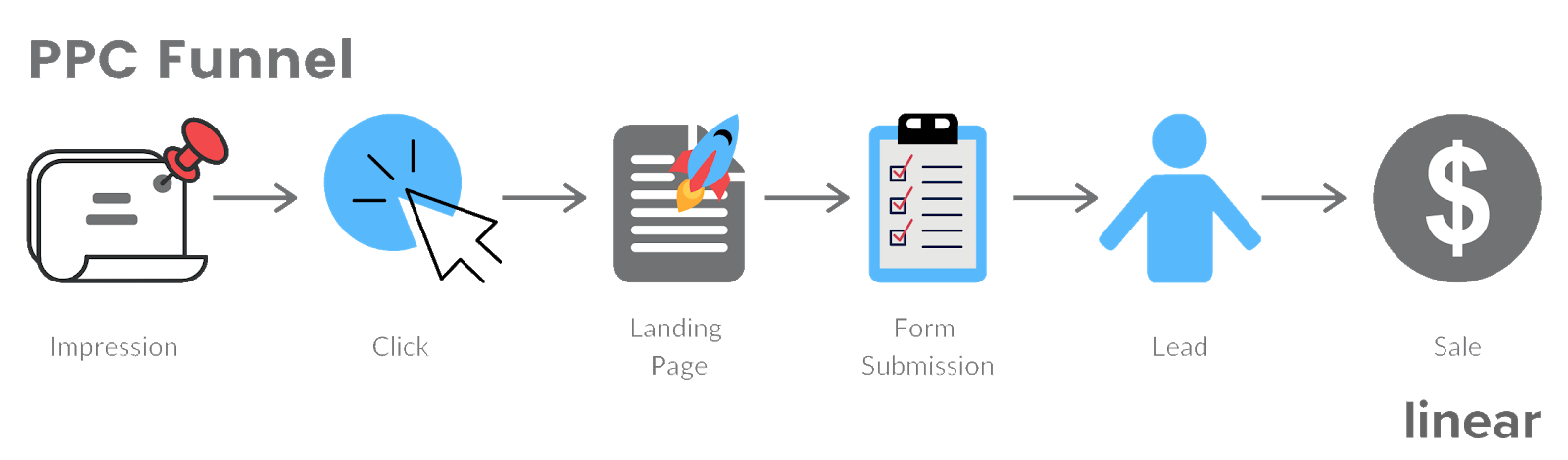
Potential PPC Funnel
There are several reasons why you should use conversion tracking:
- Understand your return on investment (ROI)
- Use Smart Bidding strategies
- Gain insights into your PPC funnel using customer behavior data
Each of these reasons helps you fine-tune and improve bid management. So how do you make sure you have the conversion data you need?
How to Use Conversion Tracking
There are two steps to using conversion tracking:
1. Define Conversion Actions
The first step is to define conversion actions, which we mentioned earlier. Google accounts for most conversions, including:
- Website actions: actions that occur on your website, like a purchase or form fill
- Phone Calls: calls made directly from your ad or clicks to your listed business number
- App actions: app installation or in-app purchases
- Import: for the person who clicks on your search ad but finishes converting offline
- Local actions: interactions with an ad for a specific location or store
2. Apply Tracking
Make sure you set up tracking in these ways (depending on your action type):
- Cookie tracking – add a tracking tag or code snippet to your website. When a user clicks on your ad, they go to your website or landing page. A cookie will be dropped on their browser. When they act, Google recognizes the action and records a conversion. One way to do this is by placing a tag on the thank you page after someone fills out a form.
- Call tracking – a unique number is given to each campaign. For campaigns that track actions with calls, you can attribute the calls back to the correct campaign.
- Promo codes – assign a unique code to promotional campaigns. Google records the action when a code is redeemed at checkout.
- Offline Conversion tracking file – you can’t always track your conversions back to a click (e.g., lead gen funnels). For Import actions, this method tracks conversions that end offline. In this case, you’ll have to re-upload an offline conversion tracking file.
The resultant conversion data is pretty much gold; you can use it to see how users flow through your PPC funnel. Most importantly, it’ll help you adjust bids and strategies to meet paid advertising goals.
3) Quality Score
Google assigns a score of 1-10 (a quality score) to each keyword in your ad account. A quality score is simply Google’s way of telling us how relevant or useful it thinks our ad and landing pages are to the keywords we bid on. This assessment is based on:
- Expected click-through rate (CTR)
- Ad relevance
- Landing page experience
Of course, unofficially, Google’s quality score is also affected by additional factors like keyword relevance and historical performance.

Quality Score Components
At this point, quality scores may seem unrelated to keyword bidding. In fact, bidding doesn’t impact your quality score at all. However, quality score does impact your average CPC. Basically, when you have a higher quality score, you pay less per click for that keyword.
So how does this impact bidding? Essentially, when a higher quality score reduces CPC, each click costs less than the bid limits you set for those keywords. More available clicks within your budget mean that you can get more sales, conversions, or leads. In turn, the increased value per click gives you more potential revenue.
Additionally, quality score will be a factor in your ad rank: Quality Score x CPC Bid = Ad Rank.
🎁 Bonus tip: sometimes, increasing your quality score (and lowering your average CPC for a keyword) is a more efficient way to maximize ad spend than directly changing bid management for that keyword. If you’re interested in how to do that, check out our article with 27 tips to quickly increase your quality score.
4) Avg. Keyword CPC
The average keyword CPC is the average amount that you’re charged for each click on an ad. If you’re already running campaigns, you can view this value in the ‘Avg. CPC’ column in the Google Ads Campaigns menu.

Google Ads Avg. CPC Column
Average CPC prices vary across industries and verticals. Ultimately, these prices reflect demand — what advertisers in that sector are generally willing to pay for valuable keywords. Therefore, keywords with a high traffic volume, buying intent, or industries with expensive services or products will cost the most. When you have more people competing, the price will go up.
Avg. CPC & Ranking
Another aspect to Avg. CPC is that higher ad position and rank typically cost more. After all, everyone wants that visible Search real estate. Setting higher bids will let you compete with other advertisers for those prime spots.
Just remember to check the Impression Share column in Google Ads a few days after you start a campaign. If your impression share is unusually high for generic keywords, try lowering it a bit. A high impression share can indicate that you are over-bidding, and Google can get you that click for less.
🎁 Bonus tip: You can use Google’s free Keyword Planner to research potential keywords, their search volume, and suggested bid estimates. This can be a simple starting place to estimate how much you’ll have to bid to rank for specific keywords in your industry. We’ll cover how to set bid amounts in more detail later.
5) Budget
Finally, your budget. When you start a new campaign, you’ll always have a set budget to work with. Effective bid management will try to get the best result with what you can afford.
One example of how budget impacts bid management involves ad position. If you have a small budget, you can’t afford to bid high on all your keywords. You could adjust your strategy to bid for low-competition queries with moderate search volume first. Otherwise, you’ll burn through your budget very quickly and have fewer conversions to show for it.

Oops…
Your PPC budget impacts performance in other ways as well, including:
- How long you can run your ads
- The number of keywords you try to rank for
- Which products and services you choose to run ads on
- The CPA you can afford
- How fast you get results (traffic) and data to adjust bids
Luckily, while you may not have control over the budget you get, you do have control of your bid management strategies. These strategies will help you control how fast you spend your campaign budget for what result.
🎁 Bonus Tip: PPC management companies have rules, scripts, and years of experience managing bids. Because of this complexity, outsourcing your ads management might be your best option. Get a free proposal, and we’ll create a custom bidding strategy for your business.
Setting Bid Amounts
We’ve talked about metrics to consider when you manage your bids, but what bid amounts should you start with? A better way to phrase that question is, how do you know what bid amounts will yield the results you want? Let’s look at that process in more detail.

Are bids as complex as stonks?
Bid Research
Don’t feel too misled, but you actually shouldn’t spend too much time researching bids. Frankly, there are too many more important things you can do for your account with that time.
While keywords will have an average CPC/CPA depending on your vertical, the best you can get is a general bidding ballpark. You’ll never know the right bid until you test it.
Our advice: Just set the bid!
Here’s what to do after:
- Wait a few days.
- If you see hardly any impressions, raise the bid significantly.
- If you’re killing your goal and Google is delivering clicks well below your max. CPC, lower your bid.
Some people advocate bidding well above the expected average CPC amount. Their reasoning is to bump your ad to the first eight impressions on the search page and reevaluate from there.
⚠️ A word of caution: Google will happily take your money, even if you’re overpaying. If you have a minimal budget, it won’t hurt you to start low and bid up from there.
Bidding for Maximum Profit
When we talk about getting the most out of your ad spend, most people jump to ways you can lower your average CPC. In reality, average costs or individual bids don’t matter, as long as you see a return on that spend (i.e., that those bids convert through revenue-generating actions).
What are some ways we can adjust our bidding strategy to focus on making money for your business?
1) Calculate the return on investment (ROI)
The first step to creating a bid strategy that maximizes profit is calculating the amount you need to make from each click or bid.
Here’s a very simple step-by-step calculation for ROI:
- Go into Google Ads and note how much you’re spending per click during a certain period. These are your costs.
- Calculate the value of a conversion. This value will sometimes be the average amount you make from a purchase or what you make on average from a customer.
- (Campaign Revenue) / (Campaign Revenue + Campaign Costs) = estimated ROI
Once you have your estimated ROI, you can start working to improve it. Just remember that you can look at profitability in two ways:
- Maximizing revenue – This could include targeting relevant keywords or bidding more aggressively on customers with strong buying intent (which also increases conversion rate).
- Minimizing expenses – This could include improving your quality score (which reduces CPC and increases ad rank) or choosing less competitive keywords (it will reduce CPC but also volume and intent).
2) Incremental Cost of Conversions
This concept kind of blew my mind after I watched a very obscure video by one of Google’s chief economists. I’ll only cover it briefly here, so feel free to give it a watch yourself.
Essentially, he outlines this bizarre concept: additional conversions can result in decreased profit. He’s talking about incremental cost, the principle that there is a real cost associated with expending extra effort.
In this case, the extra effort is raising a bid to get extra clicks:
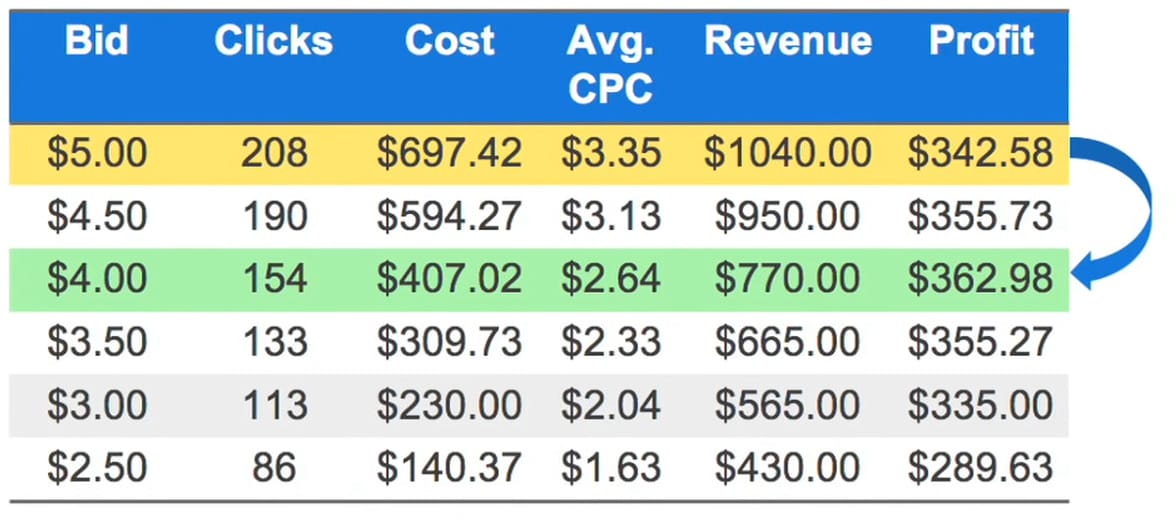
Profit comparison between two bid amounts.
In this diagram, Hal Varian illustrates how, at a certain point, the cost of the extra clicks you gain with a higher bid exceeds the value of the new conversions (additional revenue).
In this case, you only earn $70 more dollars by increasing a $4.00 bid to a $5.00 bid. However, you pay $290.40 more to gain the 14 additional clicks. You don’t lose money in this scenario, but you don’t profit as much as you could have at a lower bid value.
If you want to try it out, here are the steps to maximize profits manually for a single keyword:
- Determine max profitable CPA
- Determine the conversion rate
- Calculate value per click
- Adjust your bids so the value per click = incremental cost per click
Realistically, this is impractical; we don’t have time to make these individual calculations. What this principle illustrates is the danger of Avg. CPC. When you bid for clicks, you’ll probably see a profit, but not a maximum profit. Don’t be afraid to test out lower bids and keep an eye on your ROI.
3) Be Intentional about Bidding for Ad Position
Ad position is the order Google places your ad in comparison to other ads on the results page. Your position is decided at the ad auction. It includes factors like bid amount and ad relevance.
Our instinct is to want to be at the very top of the ad results. After all, the top 4 impressions get the most attention, clicks, and trust by searchers. However, the top position isn’t always affordable. In other words, the cost of maintaining its position exceeds the value it makes for your business.

Me trying to balance bid cost and high-quality traffic volume.
Click volume doesn’t benefit you unless it factors into your goal CPA. When we manage our bids, ax anything that doesn’t create revenue. Reduce that bid until you drop to a position that still gets you quality traffic volume and comes with a bid you can afford (the most profitable position).
Establish Bid Management Goals
Each bidding strategy is tailored for specific campaigns and advertising goals. For example, if my goal is to increase site traffic, the path to achieving that goal could be by increasing clicks. The strategy I might use to meet these objectives is CPC bidding.
Here’s a little chart to illustrate some of the goals you could have:
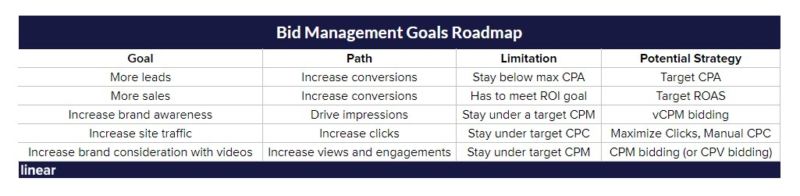
Sample roadmap for bid management goals and strategies
Google Ads Bidding Strategies
Speaking of bidding strategies and goals, don’t be afraid to change them. Remember that the account’s overall goal is to make a profit. Therefore, if you’re hitting a plateau, create a split test. Run the experiment for a few weeks and observe the results. Make your adjustment, observe its impact on conversion rate, and decide from there.
You know what you want from your campaign (the goal) and generally what you need to meet it (the path). Now you need to choose a strategy that complements your campaign objectives. Which methods you choose to apply (and when) will impact your results. Use this chart to remember what metric Google Ads strategies aim to increase.
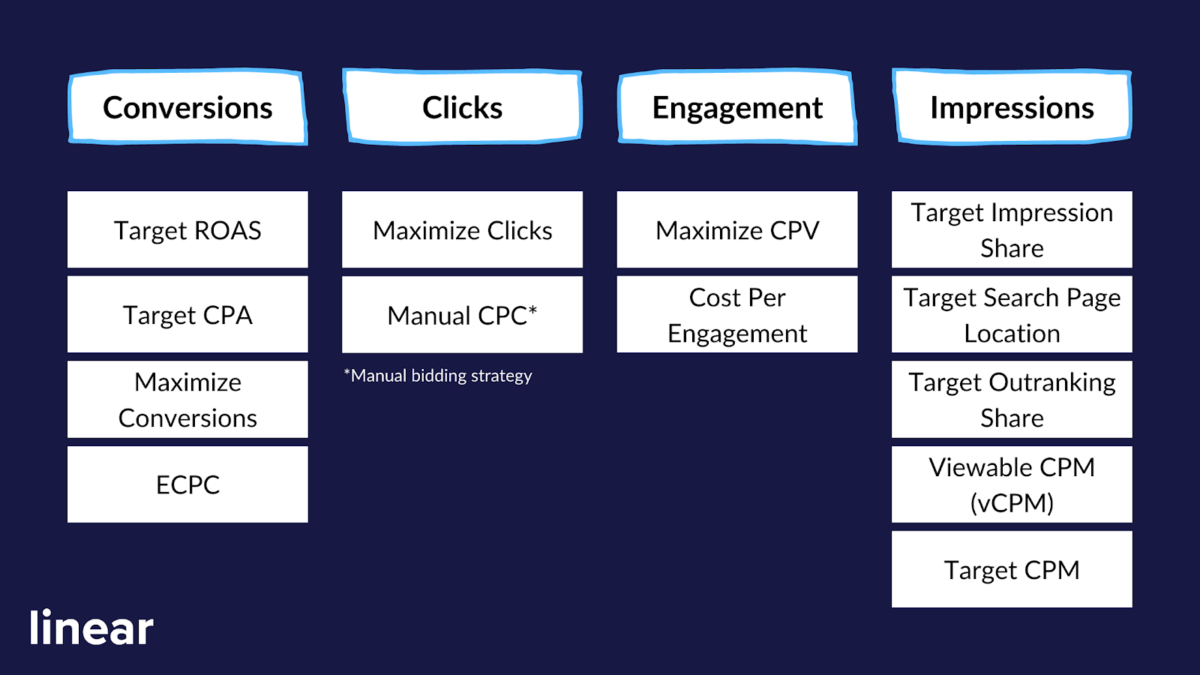
Google Ads bidding strategies organized by campaign focus.
In this section, I’ll walk you through Google’s bidding strategies, how they work, and when to use them for your campaigns.
Should I Use Smart and Automated Bidding Strategies?
One decision you’ll eventually have to make is choosing if and when to use automated bidding.
So, to what do these terms refer?
Automated Bidding. In contrast to manual bidding, Automated bidding strategies do not require you to update bids on the ad group or keyword level manually. Additionally, these strategies are designed to help you meet specific business goals. They do so through machine learning algorithms. Past bids’ performance data will inform changes at future bid auctions.
Smart Bidding. Smart bidding strategies are merely a subset of automated bidding. The algorithms involved in smart bidding optimize specifically for producing conversions or conversion value at every ad auction. Additionally, smart bidding learns from context signals (device, time, and location data) to make bid adjustments. You must have conversion tracking set up to use smart bidding strategies.
Answer these questions before switching to automated bidding:
✅ Conversion volume. Do I have lots of data to feed the automated bidding algorithms?
✅ History. Is the account I’m managing large, established, with lots of ad groups and keywords?
✅ Time efficiency. Do I spend a lot of my time managing individual keyword bids vs. other necessary PPC tasks?
✅ Manual plateau. Have I done everything I can to get value out of my manual account? Is its performance stagnating?
⚠️ Remember: if you choose to use automated bidding strategies, don’t try to manage them like manual campaigns. In other words, you can’t obsess over the minutiae of the account (for example, individual bids). Focus on account or campaign-level goals instead.
Let’s dive into some commonly used Google Ads bidding strategies.

Gotta stay fresh
Manual CPC
⚙️Bidding Type: Manual
💎Use to: Get clicks
Manual CPC is an excellent strategy for new advertisers. However, the idea of researching and setting bids can be overwhelming. The good news is that you don’t need to do much research. In fact, setting campaign-wide bids is a better approach.
Campaign level bidding applies the same bid to every keyword in the campaign. So there’s no need to research and set bids for every keyword. The tricky part is you can’t place bids at the campaign level. Instead, you’ll apply the same bid to every ad group in your campaign.
Begin by setting your campaign to a Manual CPC bidding strategy.

Manual CPC bidding in Google Ads
Next, you’ll need to select all your ad groups and set new bids. Just check the top box, click edit, and select change bids from the dropdown.

Setting new bids in bulk.
Now every keyword in your campaign should be using the same Max CPC bid.
Remember, Google Ads is a pay-to-play platform. So you’ll end up paying the market rate to show up in search results. As a result, it’s more effective to set bids that you can afford. Then make bid adjustments later based on data.
For example, let’s say your Cost Per Acquisition (CPA) goal is $100. In this case, a safe starting point for your Max CPC bid would be about $5. Then after collecting data, you can begin making bid adjustments.
🎁 Bonus Tip: Be sure to give your campaigns a sufficient daily budget. A good rule of thumb is to multiply your avg CPC by 10-20. Therefore a campaign with an avg CPC of $5 would require a daily budget between $50 – $100.
Maximize Clicks
⚙️Bidding Type: Automated
💎Use to: Get clicks
Maximize Clicks is a straightforward way to bid for clicks. Google will ask you to set an average daily budget, and the system will manage bids to try and get as many clicks as possible each day, given that limit. If you see your clicks coming in above or below that budget, don’t worry — Google is just trying to bid competitively. On average, your costs will come out to the budget value you set.
Target ROAS
⚙️Bidding Type: Smart
💎Use to: Increase conversion value
Target return on ad spend (ROAS) is a smart bidding strategy, so make sure you have conversion tracking set up and working correctly. While Target ROAS’ is a conversion-focused strategy, the algorithm will bid specifically for maximizing the value of those conversions. Target ROAS is also an ideal strategy if you need to hit a specific ROAS goal.
Target CPA
⚙️Bidding Type: Smart
💎Use to: Increase conversions
Use Target cost per action (CPA) to increase your conversions at a specific CPA goal. The algorithm operates similarly to Maximize Clicks with an average daily budget. It will try to get you as many conversions as possible at or below the Target CPA value you set, going a bit under or over that value as the bid requires. You can pay for conversions instead of clicks using this strategy.
Maximize Conversions
⚙️Bidding Type: Smart
💎Use to: Increase conversions
Maximize Conversions is another smart bidding strategy that focuses on getting conversions. This strategy is best for those who want conversions and don’t care what price they pay for them. There’s no Target CPA value for this strategy, so be prepared to spend your budget fast.
⚠️ Note: Maximize Conversions will not use any bid adjustments you have in place.
Maximize Conversion Value
⚙️Bidding Type: Smart
💎Use to: Increase conversions
Maximize Conversion Value will bid to optimize your campaign’s total conversion value. However, it will spend your entire budget without trying to hit a specific ROAS goal. If you currently spend much less than your average daily budget, this strategy could increase your spending by a lot.
Enhanced CPC (ECPC)
⚙️Bidding Type: Manual (technically)
💎Use to: Increase conversions
The CPC-CPA hybrid. Technically, Enhanced CPC (ECPC) is Manual CPC with some automated add-ons. Use ECPC if you want more conversions from Manual CPC bidding. It will automatically raise or lower your bids, depending on the likelihood that a click will lead to a conversion on your site. You can choose to use this feature when you set up Manual CPC bidding. ECPC will try and keep your average CPC below the max CPC you set in your manual settings. When you set up Manual CPC, ECPC will automatically be selected, so don’t forget to turn off this default if it’s not what you want!
Target impression share
⚙️Bidding Type: Automatic
💎Use to: Get impressions (visibility)
Target impression share is great if your goal is to increase the number of impressions you get, focusing on visibility. This means that this bidding strategy prioritizes the ad rank you specify over the likelihood of a click. You can set this position priority to appear first, on the top of the page, or anywhere on the page of Google’s search results. For example, if you want a 50% impression share at the top of the page, Google will bid to show your ad at the top of the page 50% of all times the ad could show.
⚠️ Note: Your Max CPC bid limit will cap bids using this strategy. If your max is set too low for how competitive this keyword is, this strategy won’t be effective.
BONUS: Maximize CPV
⚙️Bidding Type: Automatic
💎Use to: Increase engagement (visibility)
Most of this article has focused on bid management for search results. This strategy is a video-only automated strategy for advertisers that want to increase ad engagement. In cost-per-view (CPV) bidding, you only pay for views or engagement on your video (like clicks on video elements). Set the maximum price you’ll pay for a view during the campaign set up in Google Ads.
Rule-Based Bidding
The biggest downfall to Manual CPC is the amount of work required. This ad option has a frequent misnomer as the most “simple” Google Ads bidding strategy. However, there are too many variables that you need to account for on an individual keyword level.
In other words, the issue is volume. Sure, if you only had five keywords to (micro)manage, it would be easy. However, when you account for every bidding permutation and factor in all your keywords and context data, it is not scalable for a single human brain.
Fortunately, you can use rules to automate the most common tasks. You set rules at the keyword level. This means that bid adjustments only consider that single keyword and force the bid to meet that goal. With rules-based bidding, Google does not look at other keywords’ bids or how that rule impacts your campaign goal and budget.
How to Set up Rules
Now that you know a little bit about rules-based bidding, I’ll walk you briefly through how to set up rules if you want to try it out yourself.
First, open your Tools & Settings menu and select Rules from the bulk actions column. Once on the rules page, click the plus button to create a new rule.

Google Ads Rules
At this point, you’ll see a list of rules. Besides Campaign and Ad rules, every other rule allows you to modify bids. This means you can specify multiple conditions that warrant bid adjustments.
For instance, you can create rules to increase ad groups’ bids if they’re below your CPA target.
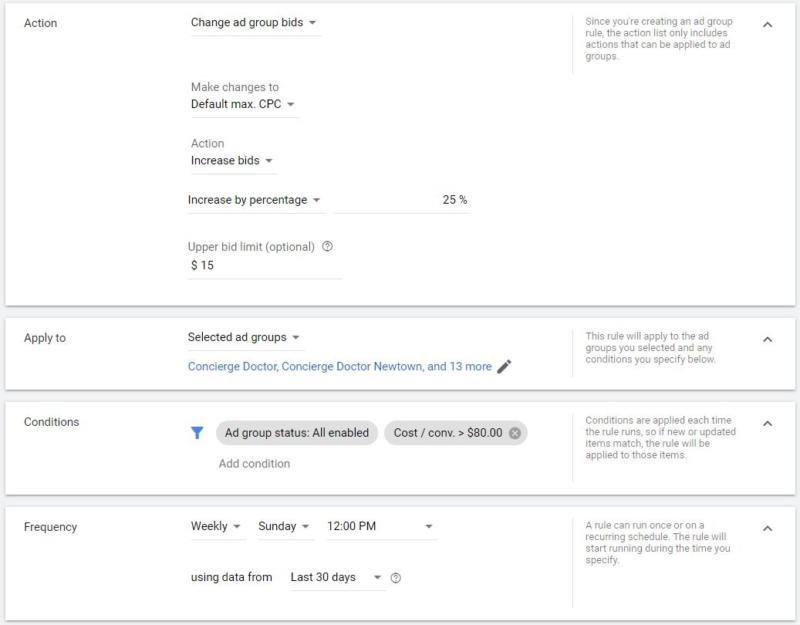
Example rule to raise Max CPC
The above rule reviews data from the past 30-days – once per week. If the CPA is less than $80, it will increase bids by 25% until the max CPC reaches $15.
This rule and others like it automate manual bid adjustments. However, you don’t have to be using a manual bid strategy to implement rules. You can use rules to change target CPA, target CPM, and more.
In summary, rules-based bidding comes with pros and cons (just like everything else). We’ll leave this here and let you make the final call:
😊 Pros of rule-based bidding:
- Highly customizable by the advertiser
- Can automate some tedious bidding workflows
☹️ Cons of rule-based bidding:
- Results depend on good rules; you have to protect your campaign goal.
- As bidding becomes more complex, rules can have unintended effects.
Portfolio Bidding
I’ll say it right off the bat: I love portfolio bidding. It marries the customizability of Manual CPC with the ease and convenience of automatic strategies.
More specifically, portfolio bidding is a “bid strategy that groups together multiple campaigns, ad groups, and keywords” to help reach performance goals. It’s automated, optimizes for goals, and we often use it for certain accounts at Linear.
You create portfolios at the campaign level. In contrast to rule-based bidding, the portfolio’s algorithm will consider how bids within that portfolio interact and impact how the budget is spent.
How to set up portfolios:
Interested in trying out portfolio bidding? First, open your Tools & Settings menu and select Bid Strategies from the Shared Library column. Once on the portfolio bid page, click the plus button to create a new portfolio.

Navigate to the portfolio bid strategies page
After you click the plus button, you’ll see all the strategy options you can include in the portfolio. These include Target CPA, Target ROAS, Maximize clicks, Maximize conversions, Maximize conversion value, and Target impression share.
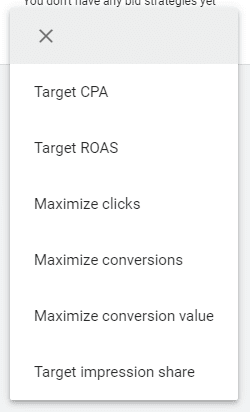
Portfolio bidding strategy options.
One great feature is the ability to set a bid cap. You won’t end up paying $15 a click when you only want to pay a target CPA of $50. You can also set a minimum, like if you never want to spend less than $5 because you know the average CPC is $10.

Sample portfolio bid strategy
How you set up your portfolio is up to you, but we always recommend testing! In review:
😊 Pros of portfolio bidding:
- Highly customizable by the advertiser
- Layer manual bidding with smart strategies for more control (above example)
- Combine multiple campaigns to reduce your time in the learning phase
- Stored in your shared library; you only have to create it from scratch once
☹️ Cons of portfolio bidding:
- Generally underutilized by advertisers
- Can get confusing if you layer unrelated campaigns together
- Too-low bids caps can limit the effectiveness of automatic bidding strategies and reduce overall impression share.
Common Bid Management Mistakes

When I forget to set a bid limit
‘To err is human,’ or so they say. We’re using up precious ad spend here, though, so I’m going to share a few common errors people make when managing bids so you can avoid them.
#1 Choosing the wrong bidding strategy
Is your goal to increase conversion volume? In this case, maximize conversions might be the best strategy. If you have a different goal, however, that bidding strategy might spell disaster for you.
The point is that the more you define your goal, the more accurately you’ll be able to assess if your bidding strategy is on a course for success.
#2 Insufficient budget to bid ratio
Your daily budget needs to be reflective of your max CPC bids. Bidding $25 per click with a $50 daily budget won’t get you far. The budget will limit you after two clicks.

Don’t let your daily budget cage in the clicks you need.
At a minimum, your daily budget should allow for 10-20 clicks. Otherwise, you’ll run out of money early in the day and miss conversions.
A budget to bid gap can also hurt you if you’re shortchanging the bid when you have an adequate budget. Cheap bids can hurt your ad rank and subsequent impression share. Instead, ask yourself questions, like what is your conversion rate? How much revenue do you make on that sale? Bid based on that data instead of how expensive the average CPC seems to you.
#3 Not setting bid caps
This one seems pretty basic, but if you’ve been using manual bidding for a while, it might sneak up on you.

I’m paying how much!?
Using a smart bidding strategy without a bid cap is like eating snacks from the hotel minibar. Each snack seems insignificant until you get the bill at the end of your stay. To avoid this, use portfolio bidding and set bid caps.
⚠️ Note: Be aware of how low you are setting your caps. For example, if my bid cap is at $4.00, the automated bidding strategy will not go after opportunities at $4.01 or $4.50. Depending on volume and quality, the limit could cause you to miss out on valuable leads. My point? Know both your ceiling and floor bid values.
#4 Using smart bidding too soon
Smart bidding strategies use historical data to maximize performance. Without that data, smart bidding strategies can make wild assumptions about your campaign. This results in wasted ad spend and other inefficiencies. For this reason, I recommend starting with a manual bid strategy. You can make the switch when you have more data.
Remember to look for these indicators in your manual campaigns before you switch to automatic bidding: 1. Conversions 2. Good traffic 3. A success plateau (e.g., you’ve squeezed every bit of CPA out of the campaign, and your results don’t move despite tests).
#5 Not enough patience
Changing your bid strategy before it has time to learn will wreck your performance. The same is true for chronic bid adjustments. You can’t rush the process.
Be patient while your account collects data or completes the learning phase. It’s tough to wait, but the results are worth it.

Waiting for the learning phase to end…
We understand that collecting data is more difficult for granular accounts. For example, accounts that are structured using single keyword ad groups.
Account granularity is good because it increases relevance between ads and keywords. Also, it makes accurate bidding easier. However, this account structure’s data is segmented to a high degree. One result is that it takes more time to collect historical account data. If you are getting antsy, there are a couple of ways you can manually accelerate the timeline for bid adjustments:
- Aggregate data by increasing your lookback window
- Aggregate data by moving up the ads hierarchy. In other words, combining data from higher account levels (ads → ad sets → campaigns → accounts)
- Consider combining similar, small campaigns in a single portfolio strategy
#6 Not Accounting for Other Conversion Factors
Scientifically, this error is referred to as a ‘confounding variable.’ When we make assumptions about bidding without considering all conversion factors, it is very confounding.

Confounded is fancy-speak for ‘very confused.’
If you haven’t noticed by now, I’ll repeat it: multiple factors influence PPC costs and the bidding strategies we use to manage them. Sometimes, we’ll see a CPA skyrocket. It’s easy to slash keyword bids and change strategies in panic. Before you do, pause and reconsider the data.
Here are some things we often miss:
- Ineffective landing pages. If you’re getting a lot of clicks but not seeing the ROI you want, sometimes it’s not a bidding problem at all. Check other elements like your landing page first.
- Quality score’s impact on bid costs. If you’re avg. CPC is enormous, don’t immediately drop the keyword. Check your quality score.
- Define conversions. Your definition of ‘conversion’ changes the appearance of keyword performance. If a click and form-fill for one customer = two conversions, a ‘high’ conversion rate doesn’t equal success in revenue.
- Search intent. Keywords often signal buying intent. Maybe high-intent terms should receive more aggressive bids than queries from awareness-phase searchers. Otherwise, you’re bidding too little to rank for competitive keywords that yield conversions and too heavily on keywords that may generate lots of clicks but never see a return.
- Variable conversion times. Different verticals have different timelines for conversions. You’ll misinterpret the data if your analysis is the same for a SaaS and an eCommerce brand. Make sure you account for sales-cycle differences: adjusting lookback windows and wait enough time for conversion data to load.
- Seasonality. Always account for variations due to outlying events. A month-long lookback period that includes Black Friday sales isn’t comparable to that same time-frame in August.
Thoughts on PPC Bid Management Tools
If you’re not already familiar, bid management tools help automate PPC bid management. They use unique algorithms to either suggest or automatically make bid adjustments for you. Most people champion these optimization platforms as a way to save time and make the most of your ad spend (kind of the same pitch Google uses for automated bidding).

Magic solution? We’re not sure.
There are lots of platforms that sell themselves as bid management tools, but here are a couple of common ones if you’d like to check them out yourself:
- Kenshoo
- Marin
- SearchAds 360 (rebranded Doubleclick)
- Optmyzr
- Acquisio
So should you switch from Google Ads to an external bid management platform? It depends on your feelings about Google Advertising.
There are two camps of thought about Google Ads:
1. Google is a greedy tyrant who yields its black box advertising data to take advantage of advertisers.
2. Google is the ultimate source for bidding and intent, and you can’t beat its computing power.
Is this an exaggeration? Maybe a little, but your feelings on the question will determine if you decide to build your system in-house, buy bidding software, or use Google Ads.
Additionally, ask yourself what each PPC bid management software considers when it gives you a bid suggestion or adjustment. For example, do they use rules-based or portfolio-based bidding algorithms? It’s kind of impossible to make decisions grounded in data otherwise.
⚠️ Warning: If you want to use PPC bid management software, don’t expect it to be the ‘easy solution’ to bid management. Ultimately, even with bid management software, you’ll still have to manage the account (and learn how to manage it well). Also, in our experience, they just don’t work that well for our needs.
Conclusion
For me, bid management and navigating bidding strategies were one of the more confusing aspects of PCC. Hopefully, this overview of PPC bid management clarifies the fundamental elements of the process.
In the past, we’ve been staunch supporters of a manual-only approach to PPC bid management. After all, Google Ads already controls so much of what we do as advertisers. Why would we give up bidding control to them too?
We’d now amend that advice just a little bit: automated bidding can be a beneficial strategy for specific campaigns in certain circumstances.
In fact, switching to an automated bidding strategy can allow you to focus on more important tasks like:
- Improving account structure
- Writing better ad copy
- Optimizing your landing page
- Creating RLSA and Retargeting Campaigns
So what’s our final message? Whether manual or automated, let the data drive you.
Pay attention to your account, establish trends in the data, run experiments often, and have fun making changes and improvements.
Questions? Let us know in the comments!
Ariana Killpack
Director of Content
Ariana prides herself on always learning everything there is to know about pay-per-click advertising and conversion rate optimization, which is why she can create such excellent content. When she’s not writing fantastic content, you can find her hiking, swimming, or baking bread.
Leave us a comment.
Subscribe to our blog
Subscribe to our blog
Get weekly PPC & CRO advice sent straight to your inbox.