If you’re running a search campaign, you’ll need to understand keyword match types. Keyword match types decide how similar a keyword must be to a user’s search term for an ad to show in the search results.
This article will help you understand and use keyword match types in a paid search strategy.
What are Keyword Match Types?
When you run a paid search campaign, you’ll have to create a keyword list. Keywords are words or phrases that match a search on Google to the ads that show up on the results page.
Match types are like rules keywords must follow. Each match type will determine how closely a keyword has to match to a search in order to trigger an ad.
Think of match types like those block games they make for babies.
When a user searches on Google, it has to be a certain shape to match with a keyword and qualify for an ad auction. Some of the holes are larger or more specific for certain match types (but more on this later).
Currently, these are the four main keyword match types:
- Broad match (highest reach, loose query match)
- Phrase match (medium reach, medium query match)
- Exact match (lowest reach, tight query match)
- Negative match (will exclude certain queries from results)
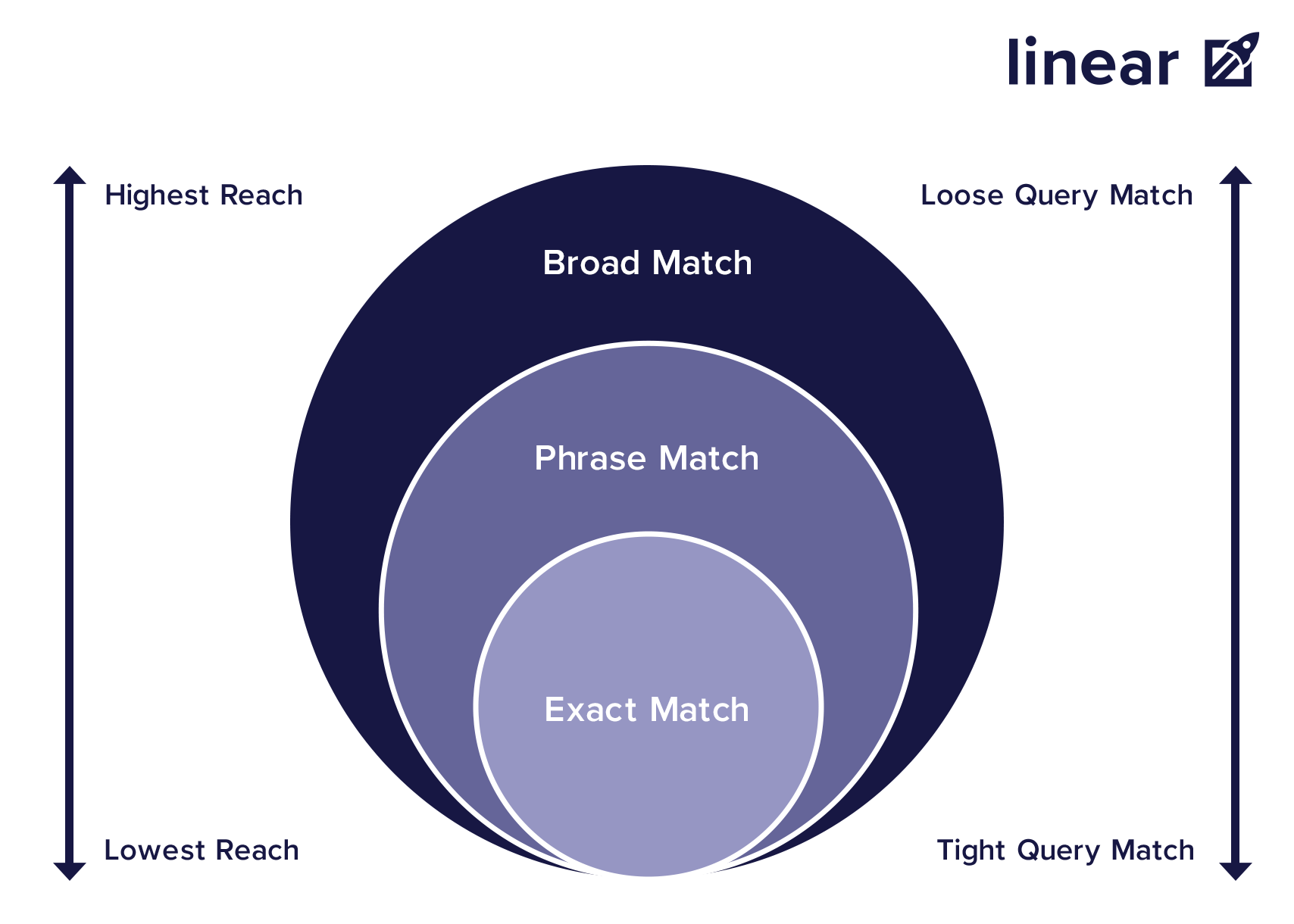
Each keyword match type has its benefits and drawbacks. For now, remember that broad match will show ads for the largest range of searches. By contrast, exact match is the most targeted, only showing your ads for specific searches.
Why Should Your Business Care About Keyword Match Types?
Why are match types so important to a paid search campaign?
In order to understand that, you have to know that a keyword is not the same as a search term (otherwise known as a query ).
A search term is a word or phrase a user enters when they search on Google.com. A keyword is a word or phrase that an advertiser can apply to an ad group. This keyword will help connect an ad to Google.com users by matching it to their search terms.
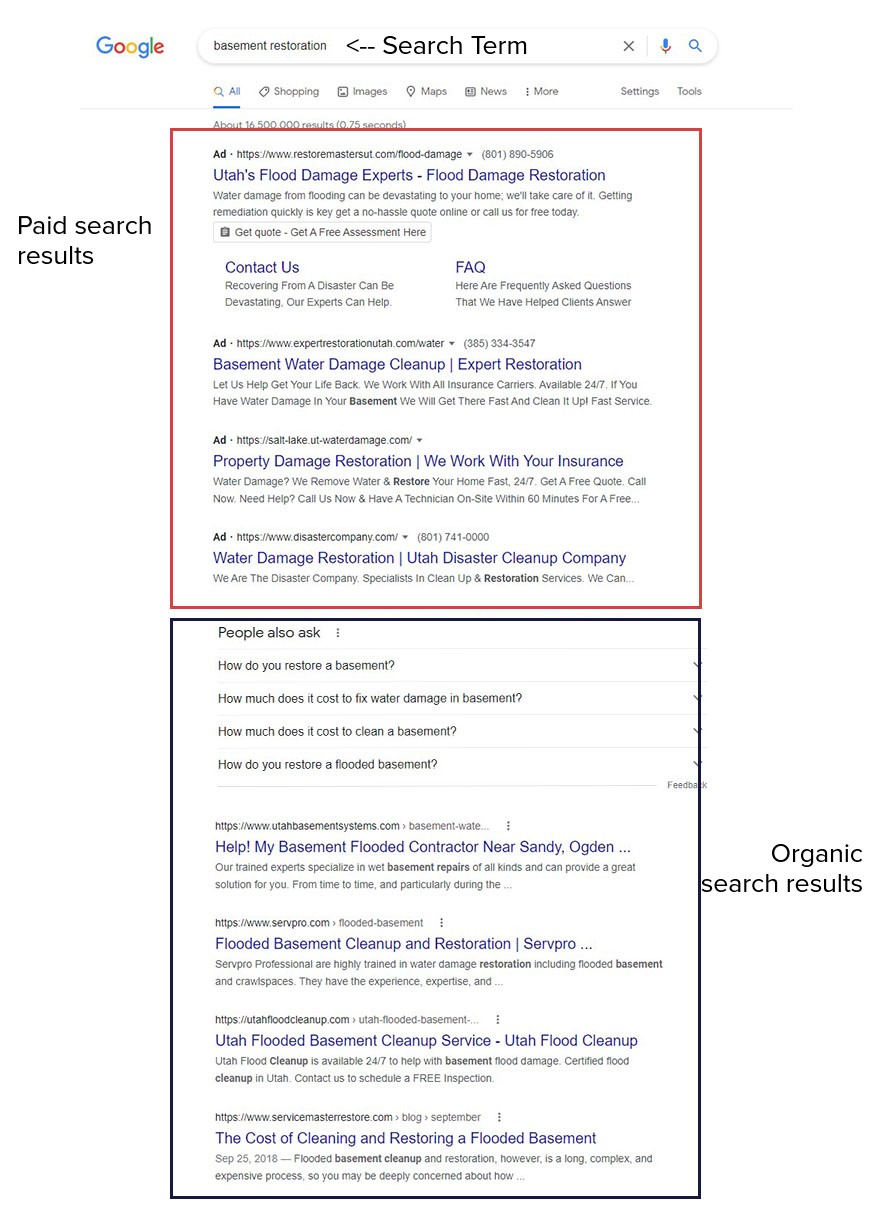
The SERP for the query: basement restoration
In the example above, the keyword match type is one way Google knows which ads to serve when a user searches for basement restoration.
In other words, match types are one way that businesses can ensure that the keywords they bid on:
- Match with search terms that are relevant to the ad
- Exclude unrelated search terms or terms that generate low-value ad traffic
They help you keep your ad campaign lean and efficient. When you specify which queries are relevant to your keywords, you help Google decide whether a users’ search is valuable enough to warrant a click on your ad. This all happens before you even bid on a keyword.
Consider this table of examples:
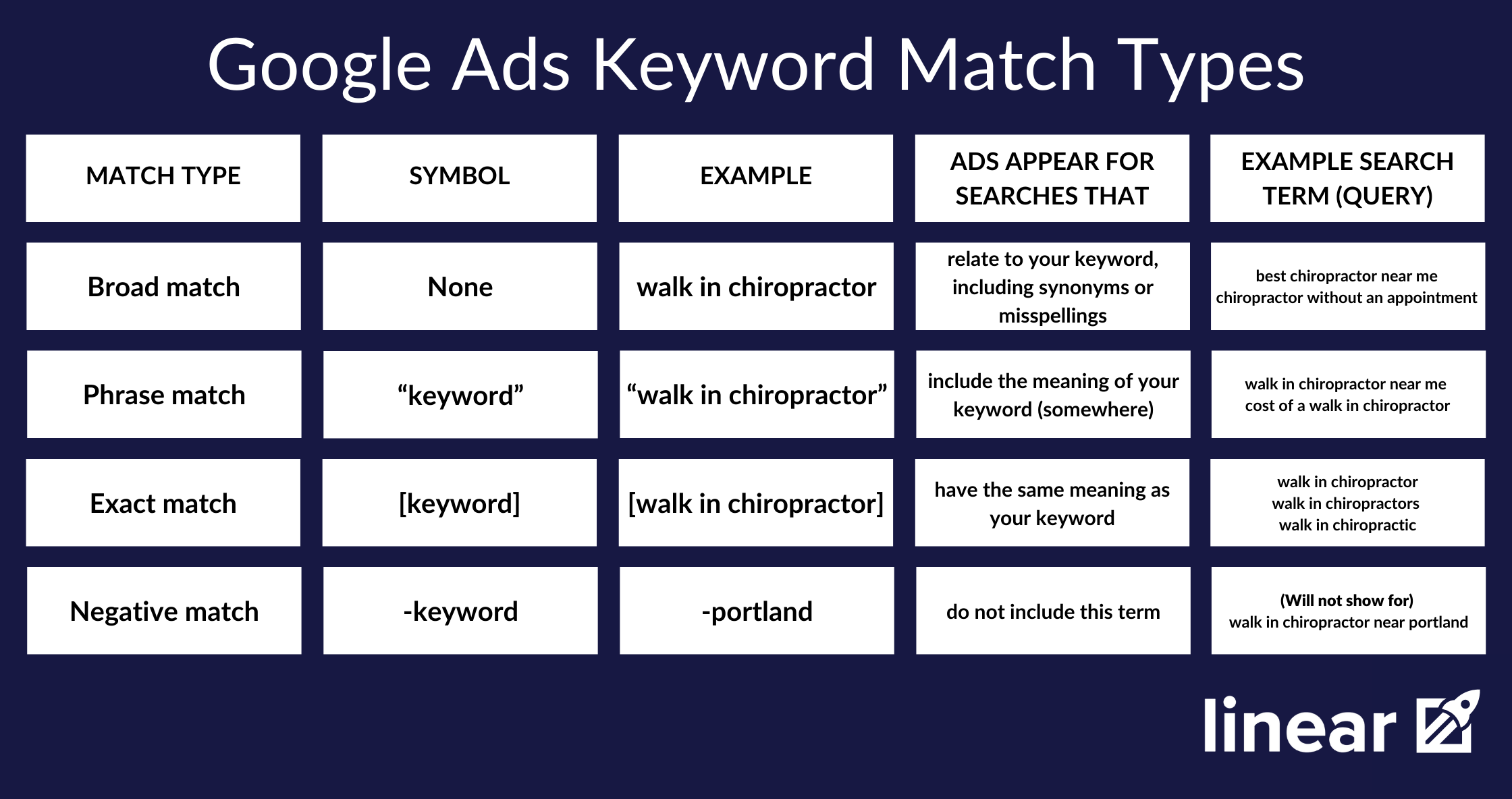
First, take a look at the Example keyword column. You’ll notice that only one keyword example and match type is listed. Yet multiple search queries can trigger that keyword in an ad auction.
In other words, each match type has varying opportunities for your ad to show up and get clicked on in the SERP.
Now, if you want the most value out of your PPC ad budget, you have to use match types intentionally. For example, you can use each type to target search terms that fit your ads’ intent. This will also have the effect of reducing irrelevant matches.
Ultimately, keyword match types help determine how your ad budget is spent. After all, they decide which search terms trigger your ads. They also impact paid traffic quality. A good keyword strategy will show ads to searchers who are ready to convert.
Keyword Match Type #1: Broad Match
Broad match is as it sounds: broad. It casts the widest net for a keyword to include lots of different search terms. In fact, it can match searches that don’t include your actual keyword term. This includes misspellings, synonyms, or phrases related to your keyword meaning.
For example, let’s consider the keyword mothers day flowers . This broad match keyword could include search terms like:
- mothers day gift
- best flowers for mothers day
- flower delivery before mothers day
- holiday flowers
- roses for mom
This is one instance of Google making decisions based on predictions. The search term roses for mom is different than the keyword mothers day flowers . But Google used data from past search activity, landing page content, and ad group keywords to give them the same meaning.
One last note. Broad match is Google’s default, which means no special syntax is required to use it — just add the keyword. Remember to add phrase or exact match syntax if that’s the match type you want to use on a keyword.
Pros & Cons of Broad Match
Remember how I mentioned that broad match ‘casts the widest net’? I wasn’t kidding. Think of broad match like an industrial fishing boat.

The silver fish probably won’t convert.
The net is efficient; you only need to set one or two to catch a ton of search terms. Because of this, broad match saves a lot of time. It collects a wide range of search terms, so you don’t have to brainstorm and manually add them to a keyword list.
But while the reach is enormous, broad match has a very loose query match. This means that search terms may be very different than the original keyword phrase. So even though broad match is efficient, you lose control over which searches trigger your ad. In other words, you potentially catch (and pay for) unrelated queries.
Additionally, broad match keywords tend to have a worse quality score. This is because you can’t control which queries trigger your ad on the SERP. If users click your ad, they’ll bounce quickly if the landing page isn’t relevant to their search. For example, if a user searches for Advertising Training and clicks your ad for Advertising Agency. Unfortunately, a poor quality score will result in a higher cost per click.
Another thing to consider before you use broad match is that there’s no guarantee of traffic quality. The potential boost in traffic may not help your business. You’ll want to keep an eye on your campaign. You’ll want extra clicks to turn into conversions and revenue for your business.
So if your goal is simply to maximize traffic to a landing page, broad match is a great option. More often than not, you’ll want to put a little more care into your keyword list to maintain traffic quality.
Keyword Match Type #2: Phrase Match
Phrase match sits between broad and exact match. This keyword match type includes a variety of terms but still tries to preserve the core of your keyword. As long as a user’s search still matches the implied meaning of your keyword, it will trigger an ad. Phrase match has a little more wiggle room than exact match but is more targeted than broad.
Phrase match does have special syntax. To use it, add quotes around the keyword.
For example , the keyword “healthy dog food” could match with search terms like:
- healthy food for dogs
- where can I buy healthy dog food
- healthy dog food at Costco
But not for a search term that changes meaning, like:
- food for a healthy dog
In our fishing metaphor, phrase match casts individual-sized traps in the ocean. Keywords will match search terms a bit more closely than with broad match. Your potential audience will be reduced. Also, you know how crabs can sneak into lobster traps? Be prepared for some accidental duds in your search terms report.
Changes to Phrase Match: Incorporating Broad Match Modifier
Of course, the phrase match of today is a bit different from the phrase match of 2020. Let’s take a closer look at the change and how updates to phrase match impact keyword matching.
The new phrase match meets the old broad match modifier (BMM) behavior and phrase match behavior in the middle. It has a looser query match than the old phrase match but is stricter than BMM.
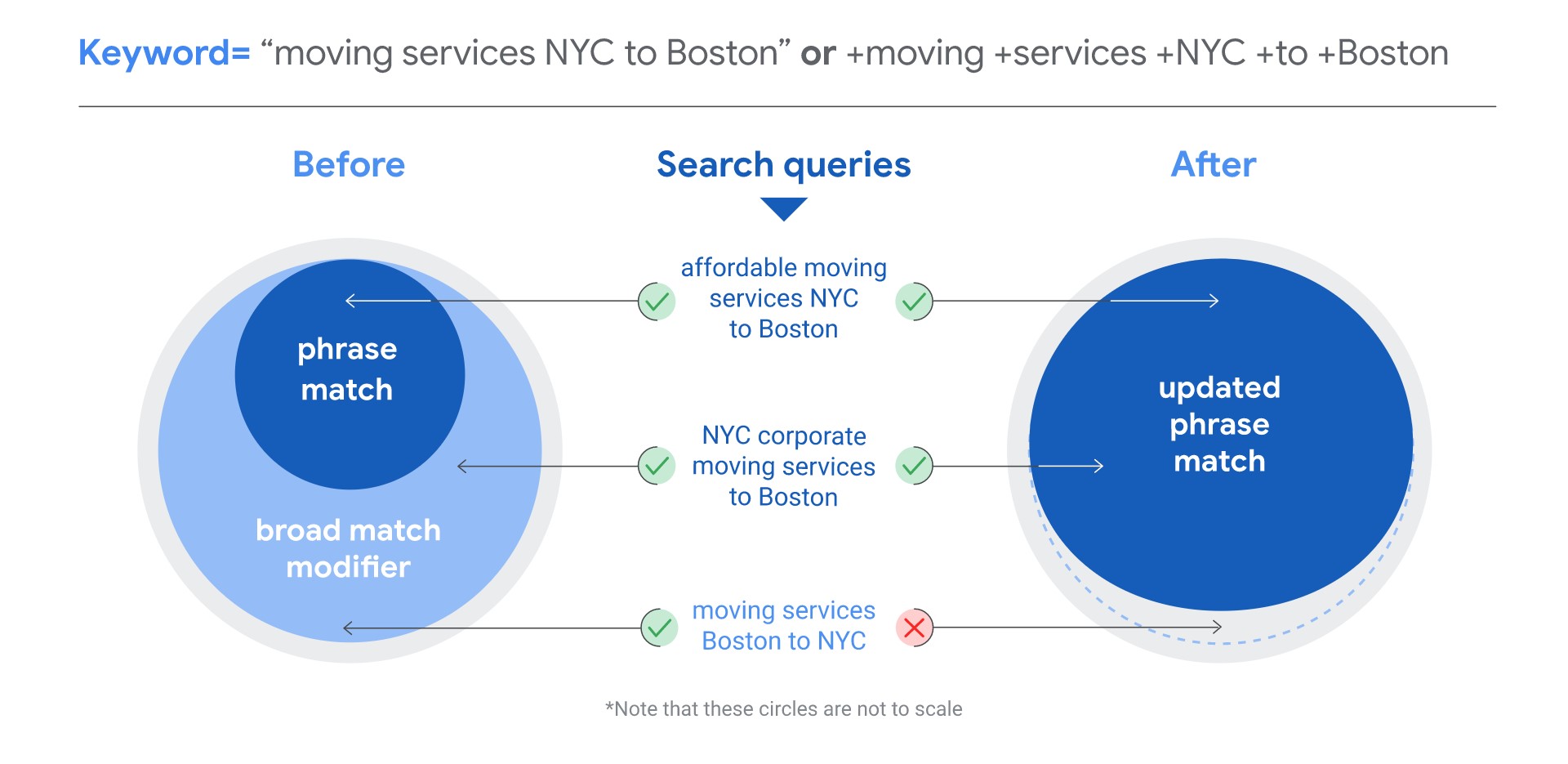
Changes to phrase match and broad match modifier — Image Source
But which old phrase and BMM search terms are still included in the new phrase match behavior? Google elaborates in the example above.
The old phrase match could match queries that included the keyword phrase, or close variations, with words before or after. This includes search terms like “affordable moving services NYC to Boston.”
BMM could match any search that included the keywords terms, or variations, in any order, with words before, after, or between those terms. For example, “NYC corporate moving services to Boston.” These search terms are both included in the new phrase match.
Yet, the new phrase match will exclude some search terms that BMM used to include. This happens when keyword meaning is changed by word order (“Moving services Boston to NYC”). Google describes the new phrase match behavior this way:
“Ads may show on searches that include the meaning of your keyword. The meaning of the keyword can be implied, and user searches can be a more specific form of the meaning.”
In summary, phrase match has expanded to include broad match modifier traffic. True to the old behavior, phrase match will exclude search terms that mess with meaning.
Note: does your account have a lot of BMM keywords? Google warns that you should anticipate a potential decrease in traffic. This is because of the searches excluded by phrase match.
Keyword Match Type #3: Exact Match
Exact match is the most specific and targeted keyword match type. This option limits your audience size but gives you the most control over which searches trigger ads on the SERP.
Ads will only show for searches that have the exact same meaning or intent as your keyword. The syntax includes brackets around the keyword, such as [leather wallet] .
For this keyword, search terms included by exact match could be:
- leather wallet
- leather wallets
But not :
- suede wallet
- nylon wallets
Pros & Cons of Exact Match
Where broad match is the industrial fishing net, exact match is like spearfishing.
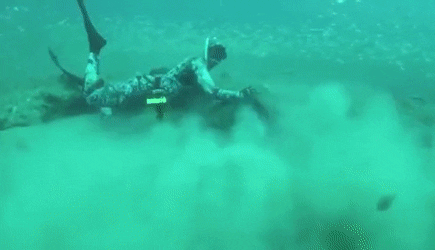
One [fish]… and a [lobster].
It’s the same with exact match — you have the highest query match and relevance, but your reach is very low. Additionally, it’s time-consuming. If you’re a busy marketer, you can’t spend all day under the water adding exact match keywords to your keyword list. And, since exact match keywords only catch the search terms you specify, you may miss some. You could miss valuable keyword-related traffic or long-tail keyword searches.
There’s a bright side to exact match too. Sure, you’ll have to add more exact match keywords to up traffic (which is time-consuming). But, the traffic you do get will be higher quality (meaning you pay less for junk clicks). And, like with broad match, traffic quality (and ad relevance) will impact quality score. Compared to other match types, exact match keywords have higher quality scores.
Keyword Match Type #4: Negative Match
No matter how thorough you are with your keyword list, your ads will inevitably show up for irrelevant search terms.
In situations like this, search term exclusions are as important as inclusions.
Negative keywords help identify those “bad fits” wasting ad spend. Add them to a negative keyword list and blacklist them from your campaign forever.
For example, you’re an aesthetician who offers certain services. You offer glycolic chemical peels but not lactic chemical peels. A good proportion of ad clicks are for the chemical peel you don’t offer. In this case, you can add the negative keyword -lactic .
So if negative match types are so important, how can you tell when you need them?
Search Terms Report
When you run a campaign, you should monitor campaign performance and your search terms report . Notice your ads are not performing how they should? You could be paying for clicks or impressions on ads that don’t quite match the intent of the users’ search. You can look for these ‘mismatches’ on the search terms report. It will show you which queries your ads show up for in the SERP.
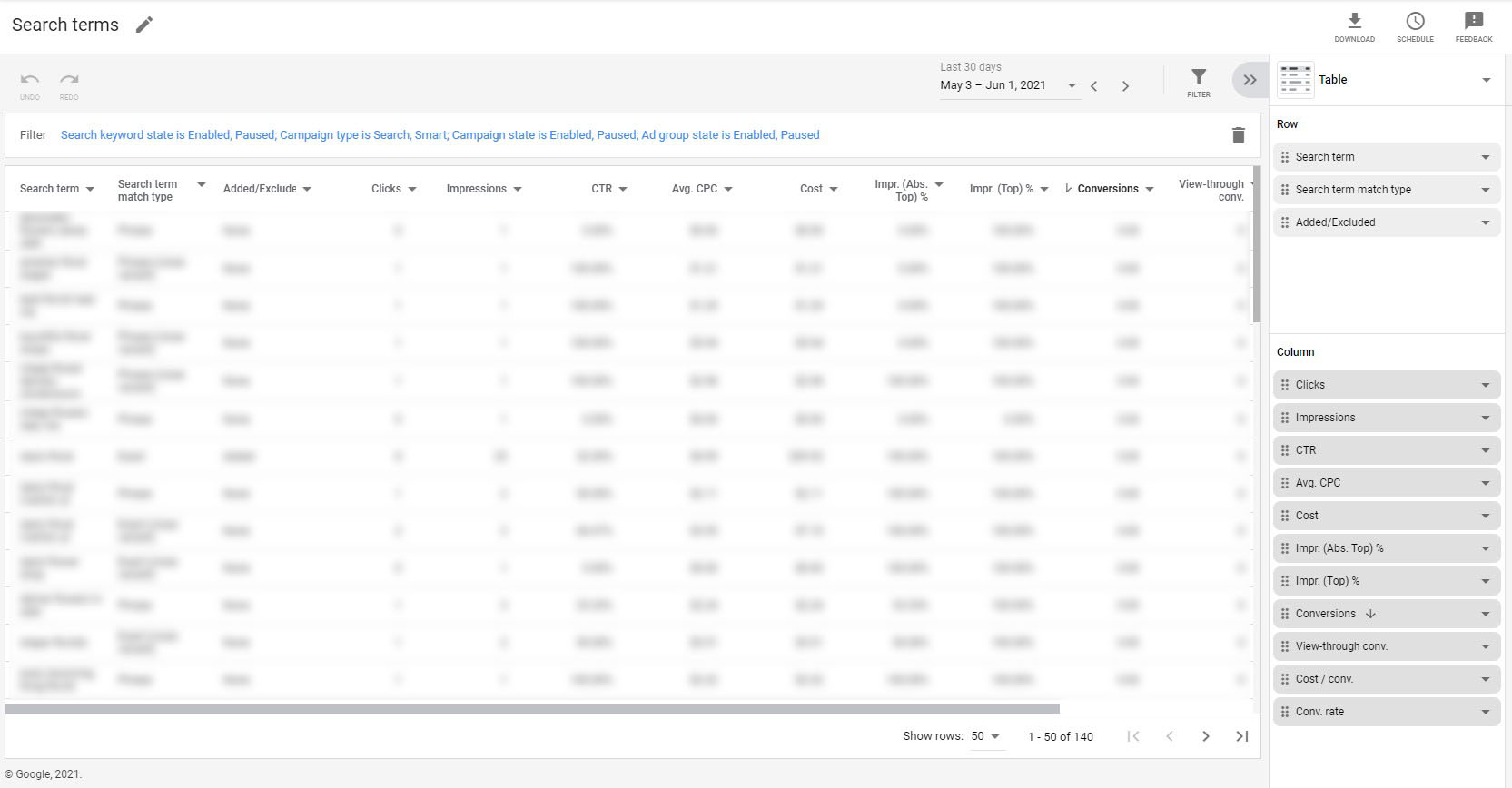
Search Terms Report
To navigate to the search terms report, sign in to your Google account. Click All Campaigns in the left panel navigation. Then select Keywords on the page menu. At the top of the page, you’ll see a Search terms column. If you don’t see search terms, don’t worry, you can edit your view to do so. Just click Reports , Basic, then Search terms .
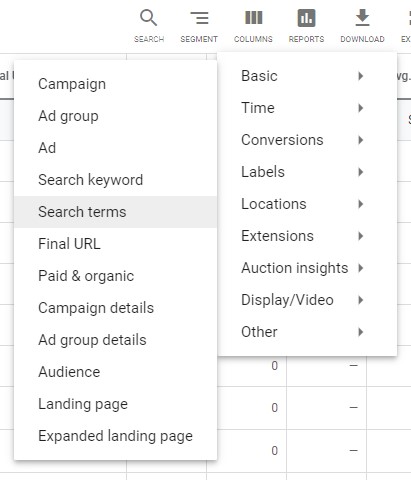
View Search Terms Report
One thing to be aware of on this page is that you may not see all search terms. In 2020, Google changed the search terms report. Now, the report will only show terms that a large number of people have used. It will also include terms that triggered impressions and clicks.
Pro tip: the search terms report can be valuable for more than identifying keywords to ban. It can also help you identify valuable terms you’re missing that you may want to add to your keyword list.
How to Add Negative Keywords to a Campaign
Adding a negative keyword is really easy. Just log into your Google Ads account and select Keywords from the left-hand page menu. Then, click Negative Keywords and the + button.
On the page, you can add individual negative keywords to your list. Or, you can upload a completed or existing list. Apply them to the whole campaign or specific ad groups.
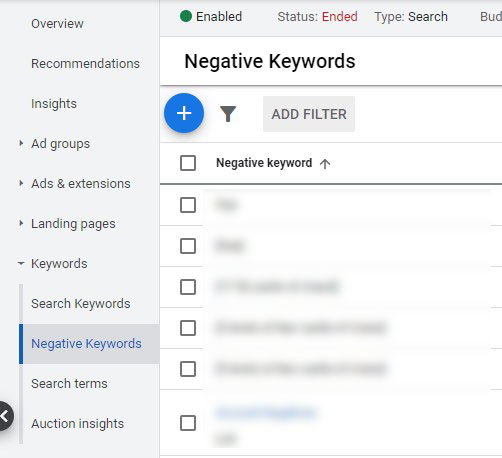
Keywords > Negative Keywords > +
Broad Match Negative vs. Exact Match Negative
Did you know there are additional controls for negative match keywords?
Yup, negative match has three subtypes. This includes negative broad match, negative phrase match, and negative exact match. Just add the syntax used by their positive countertypes to change their behavior.
By default, Google will add your negative keyword as an exact match negative keyword. If you want to exclude a keyword and all meanings of the keyword, remove the brackets. This will change the match type to broad. For example, we often use -hiring as a broad match negative keyword. Doing so helps us avoid search terms involving jobs, etc.
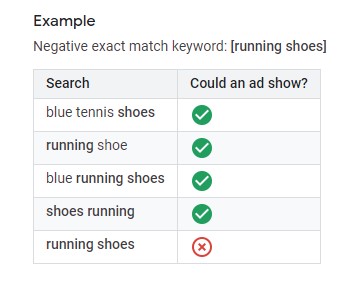
Example of exact match negative keyword.
Note: We use broad match negative keywords in the majority of our negative keyword lists. However, exact match negatives can still be useful. For example, when you have a business or product name that is similar to a competitor’s. Let’s consider Linear. I’d never use the broad match negative keyword -linear tv advertising. Obviously, we won’t want traffic looking for Linear TV. But Google could confuse this broad match negative and exclude searches for our company. Instead, I’d use the exact match negative -[TV]. This excludes searches that involve an unrelated company with a similar name.
Modified Broad Match: Tips to Adapt to its Retirement
Starting in February 2021, Google Ads began to phase out the broad match modifier (BMM) match type. In July 2021, broad match modifier keywords will be completely retired. Phrase match will use the updated phrase matching behavior. Don’t worry. You won’t have to make any changes to your existing BMM keywords yet. However, we have a few suggestions to help position your ad account for success.
1. Keep an eye on your search terms report
The new phrase match behavior will include more traffic that used to fall under broad match modified. Because of this, Phrase match campaigns may see an uptick in traffic. It also means your accounts could see an influx of new search terms you’ll have to keep an eye on.
We recommend preparing for two scenarios. First, to spot irrelevant search terms. You’ll want to add these to a negative keyword list. The second is to track high-opportunity keywords you’ll want to make bid adjustments on. In the second scenario, you may notice certain keywords performing above average. You can separate these into a new campaign with customized ad copy. Or, you can modify your current ads to suit these high-performing keywords better.
2. Wait, then let Google help with redundancies
What happens when you have the same keyword for phrase match and BMM? You may be tempted to delete the BMM version immediately.
Hold tight until the rollout is complete in July. Then, use Google’s “Remove redundant keywords” recommendation. It will highlight duplicates that exist in the same ad group.
3. Get behind Google’s push toward automation
Google recently suggested that most accounts see a 20% increase in conversions when you use these three things together:
- Broad match keywords
- Responsive search ads
- Smart bidding strategy
You’ll notice that most Google Ads features Google phases out is to push users towards this trinity.
So, if you think you’re going to get new manual features or control over bidding or match types, you’re out of luck. In fact, Google is finally rolling out Performance Max campaigns, a new variation of Smart campaigns. Basically, now is a great time to test broad match campaigns with responsive search ads and smart bidding.
TL;DR: Keyword Match Type Highlights
Too long, didn’t read? We got you. Here are the highlights on keyword match types:
- Keyword match types tell Google how to interpret keywords. They determine how similar a keyword must be to a user’s search term for an ad to show in that auction.
- You can choose from four match types: broad match, phrase match, exact match, and negative match.
- With match types, you balance keyword traffic and reach against query match. Broad match gives you the largest reach and loosest query match. Exact match has the smallest reach and most targeted query match.
- In Google Search, search terms (queries) are not the same as keywords. Keyword match types help you control which search terms get matched to your ad’s keyword.
- Add negative match keywords when your ad shows up for irrelevant search terms. Negative match will tell Google to stop matching the search terms you specify. You can compare search terms against your keywords in the search terms report.
- Google retired the broad match modifier (BMM) match type. Now, phrase match is less targeted to include some BMM traffic. It will exclude BMM traffic if altered word order changes the meaning of the keyword phrase.
More questions on keyword match types or your Google Ads strategy? Leave a comment, or shoot us a free proposal request below.
Ariana Killpack
Director of Content
Ariana prides herself on always learning everything there is to know about pay-per-click advertising and conversion rate optimization, which is why she can create such excellent content. When she’s not writing fantastic content, you can find her hiking, swimming, or baking bread.
Leave us a comment.
Subscribe to our blog
Subscribe to our blog
Get weekly PPC & CRO advice sent straight to your inbox.
