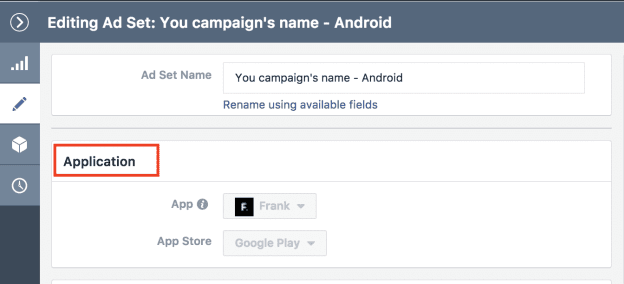Why Google Ad Manager is Essential for Your Business
How does Google Ad Manager work? If you’re a business owner or marketing manager, understanding this powerful tool can regulate your ad inventory, centralize ad management, and boost ad revenue.
In simple terms:
1. Centralized Ad Management: Google Ad Manager allows you to manage several ad accounts from one place.
2. Optimized Ad Performance: Comprehensive reports help analyze ad revenue and improve ROI.
3. Multiple Platforms: Manage ads across various types such as websites, apps, and videos, expanding your reach.
4. Increased Competition: Use third-party networks to compete for ad inventory, ensuring the best bang for your ad buck.
Hello, I’m Luke Heinecke. With years of expertise in digital marketing and a deep understanding of how Google Ad Manager works, I’ve helped numerous clients navigate and optimize their ad management for better profitability and growth.
What is Google Ad Manager?
Google Ad Manager is an advanced ad management platform designed for large publishers who handle significant direct sales. It acts as a centralized hub where you can manage all your advertising needs, whether it’s for websites, mobile apps, videos, or even games.
Ad Management Platform
Google Ad Manager allows you to control and optimize your ad inventory with granular settings. This means you can manage everything from the type of ads that appear to the placement and timing of these ads. It’s not just about putting ads on your site; it’s about making sure the right ads are shown to the right audience at the right time.
Large Publishers
This platform is particularly beneficial for large publishers who have substantial ad revenue coming through direct deals with advertisers. For instance, major news websites like The New York Times and The Washington Post rely heavily on Google Ad Manager to manage their ad inventory and maximize revenue.
Direct Sales
One of the key features of Google Ad Manager is its ability to handle direct sales. This means you can negotiate and manage deals directly with advertisers, bypassing the need for intermediaries. This not only increases your revenue but also gives you more control over the ad content and placement.
Ad Exchanges and Networks
Google Ad Manager supports multiple ad exchanges and networks, including AdSense, Ad Exchange, and various third-party networks. This feature is crucial for maximizing your revenue by allowing different networks to compete for your ad inventory. When multiple networks bid for your ad space, it drives up the price, ensuring you get the best possible return.
AdSense and Ad Exchange
- AdSense: Perfect for smaller publishers, AdSense automatically serves ads to your content and pays you based on clicks or impressions.
- Ad Exchange: This is more suitable for larger publishers. It provides a marketplace where you can sell your ad inventory to the highest bidder, ensuring you get the best price.
Third-Party Networks
Using third-party networks allows you to diversify your ad sources. This not only increases competition for your ad space but also ensures that your inventory is always filled, reducing the risk of unsold ad space.
Google Ad Manager is a powerful tool for anyone looking to optimize their ad revenue and streamline their ad management processes. Whether you’re a large publisher with direct sales or someone looking to leverage multiple ad networks, Google Ad Manager offers the flexibility and control you need.
Next, we’ll dive into How Does Google Ad Manager Work? where we’ll explore the nuts and bolts of setting up your account, managing your ad inventory, and creating successful ad campaigns.
How Does Google Ad Manager Work?
Google Ad Manager is designed to centralize and simplify your ad management tasks. Here’s a step-by-step look at how it works:
Setting Up Google Ad Manager
-
Google Account: First, ensure you have a Google account. If you don’t, create one here.
-
AdSense Account: Link your Google account to an AdSense account. This is crucial for monetizing your ad inventory.
-
Create Your Ad Manager Account: Navigate to the Google Ad Manager site and create your account. Follow the prompts to enter necessary details.
-
Verify Network Settings: Double-check your network settings to ensure everything is configured correctly for your ad operations.
Managing Ad Inventory
-
Define Ad Units: Ad units are specific locations on your website or app where ads will appear. Think of these as the placeholders for your ads.
-
Generate Tags: Once you’ve defined your ad units, Google Ad Manager generates a snippet of code, known as a tag, for each ad unit.
-
Insert Tags: Place these tags into the HTML of your web pages or within your app code. This enables the ad units to request ads from Ad Manager.
-
Request Ads: When a user visits your site or app, the ad tag sends a request to Google Ad Manager to fetch an ad. This happens in real-time.
Creating and Managing Campaigns
-
Orders: An order in Google Ad Manager is essentially a contract with an advertiser. It contains all the details about the campaign, including the advertiser’s name, campaign dates, and budget.
-
Line Items: Within each order, you create line items. Line items define the specifics of the ads, such as targeting options (e.g., geographical location, device type), ad formats (e.g., video, display), and pricing.
-
Targeting Options: You can fine-tune who sees your ads by setting targeting parameters. This can include user location, device type, browser, and more.
-
Best Ad Selection: Google Ad Manager uses sophisticated algorithms to select the best ad for each request. It considers factors like the bid amount, ad quality, and relevance to ensure the most profitable ad is shown.
-
Customizable Reports: Finally, Google Ad Manager offers robust reporting tools. You can generate detailed reports to see which ads are performing well, how much revenue you’re earning, and other key metrics. This helps you make data-driven decisions to optimize your ad strategy.
By following these steps, you can effectively manage your ad inventory and campaigns, ensuring you maximize your ad revenue and reach the right audience.
Next, let’s look at the Key Features of Google Ad Manager to understand what makes this platform a powerful tool for publishers.
Key Features of Google Ad Manager
Granular Ad Targeting
One of the standout features of Google Ad Manager is its granular ad targeting. This allows you to precisely control who sees your ads. For example, you can target users based on their device type, such as smartphones, tablets, or even connected TVs. You can also narrow it down to specific browser versions, like Firefox 40.0 and up, or target users by their operating system, whether it’s iOS, Android, or others.
Other targeting options include:
- Device Manufacturer: Target users based on their device brand, such as Apple or Samsung.
- Language: Show ads to users who speak specific languages.
- Geographical Location: Target users in specific countries, regions, or cities.
- Internet Connection: Target users based on their internet speed or mobile carrier.
Google Ad Manager also allows for custom targeting. This means you can create your own targeting criteria based on custom key-values, audience segments, and content metadata. This level of detail helps ensure your ads reach the most relevant audience.
Detailed Reporting Tools
Understanding your ad performance is crucial, and Google Ad Manager excels in this area with its detailed reporting tools. Previously known as “queries,” these reports offer a variety of templates to help you quickly generate insights.
Here are some types of reports you can access:
- Performance by Date Range: See how your ads are performing over specific periods.
- Report Dimensions: Analyze data based on various dimensions like ad unit, device type, and geographical location.
These tools allow you to make data-driven decisions. For instance, if you notice that ads perform better on certain devices or in specific regions, you can adjust your strategy accordingly.
Open Bidding
Open Bidding is another powerful feature, especially for those using Ad Manager 360. This feature enables real-time bidding from approved third-party demand partners, increasing competition for your ad inventory and potentially driving up revenue.
- Real-Time Bidding: Partners bid for your ad space in real-time, ensuring you get the best possible price.
- Server-to-Server Communication: This reduces latency, making the bidding process faster and more efficient.
This feature is particularly useful for businesses looking to maximize their ad revenue by tapping into multiple ad exchanges simultaneously.
Testing Environment
Google Ad Manager also offers a testing environment to help you ensure a smooth campaign launch. This is invaluable for newcomers or those trying out new ad strategies.
- Create Test Objects: Set up test advertisers, orders, and line items.
- Generate Test Data: See how your ads will perform in a simulated environment.
Google even provides testing recommendations to guide you through the process, making it easier to learn and adapt.
By leveraging these key features, Google Ad Manager helps you optimize your ad campaigns, ensuring you reach the right audience and maximize your revenue.
Next, let’s delve into the differences between Google Ad Manager for small businesses and Ad Manager 360 to see which version might be best for you.
Google Ad Manager for Small Businesses vs. Ad Manager 360
When considering Google Ad Manager, it’s important to understand the differences between the free version and the paid version, known as Google Ad Manager 360. Both versions offer robust features, but they cater to different types of businesses and needs.
Free Version vs. Paid Version
Google Ad Manager (free version) is ideal for small to medium-sized businesses. It provides essential tools for managing ad inventory, creating campaigns, and generating reports. However, it has limitations compared to the paid version.
Google Ad Manager 360 is the premium, enterprise-level version. It comes with advanced features designed for larger publishers and businesses with more complex needs.
Feature Differences
Monthly Impressions: The free version is suitable for businesses with fewer monthly impressions. If your site gets millions of views, you might need Ad Manager 360, which supports higher traffic volumes.
Advanced Video Options: Ad Manager 360 offers advanced video ad options, including support for high-quality video ads and more detailed video reporting. This is especially useful for businesses that rely heavily on video content.
Audience Targeting: While both versions offer basic targeting options, Ad Manager 360 provides more granular control. You can target specific user behaviors, demographics, and even custom criteria.
Google Support: With Ad Manager 360, you get direct access to dedicated Google Support. This can be invaluable for troubleshooting issues and optimizing your campaigns.
Which Version is Right for You?
-
Small Businesses: If you’re a small business with moderate traffic, the free version will likely meet your needs. It offers enough features to manage your ad inventory and run effective campaigns.
-
Larger Businesses: If you’re a larger publisher or business with high traffic and complex ad management needs, Ad Manager 360 is worth the investment. The advanced features and dedicated support can significantly enhance your ad operations.
Choosing between the free version and Ad Manager 360 depends on your business size, traffic volume, and specific needs. Evaluate these factors to decide which version will help you achieve your advertising goals.
Benefits of Using Google Ad Manager
Google Ad Manager offers several benefits that can help businesses optimize their ad operations and boost revenue. Here’s how:
Monetize Multiple Platforms
With Google Ad Manager, you can monetize various types of inventory, including websites, mobile apps, videos, and games. This flexibility means you can tap into multiple revenue streams without juggling different ad management systems. For example, a publisher can manage ads on their website and mobile app from a single platform, simplifying the process and maximizing earnings.
Manage Multiple Ad Networks
Google Ad Manager supports multiple ad networks and exchanges, including AdSense, Ad Exchange, third-party networks, and third-party exchanges. This allows you to manage all your ad sources in one place. By integrating various networks, you can diversify your revenue sources and reduce dependency on a single network. This is particularly useful for large publishers who have significant direct sales and need to manage a substantial amount of ad revenue.
Increase Competition for Ads
One of the key benefits of Google Ad Manager is its ability to increase competition for your ad inventory. By allowing third-party networks to compete with each other and with direct deals, you can ensure that the best-paying ads are served. This competitive environment can drive up the price of your ad inventory, resulting in higher revenue. According to a recent study, Ad Manager has about 90% share of the U.S. market for ad-serving software, underscoring its dominance and effectiveness.
Streamline Ad Serving Process
Google Ad Manager streamlines the entire ad serving process, from creating ad units to generating tags and serving ads. Here’s how it works:
- Define Ad Units: Specify the locations on your webpage or app where ads will appear.
- Generate Tags: Ad Manager provides a code snippet for each ad unit.
- Insert Tags: Place the tags on your webpage or app.
- Request Ads: When a user visits, the ad tag requests an ad from Ad Manager.
This streamlined process ensures that ads are served efficiently and effectively, reducing the chances of errors and downtime. For instance, during a recent outage, major publishers like the New York Times and Washington Post experienced significant revenue loss, highlighting the importance of a reliable ad management system.
By using Google Ad Manager, businesses can better manage their ad operations, optimize revenue, and ensure a seamless ad-serving experience.
Frequently Asked Questions about Google Ad Manager
What is the difference between Google Ads and Google Ad Manager?
Google Ads is primarily designed for small businesses looking to run simple, straightforward ad campaigns. It focuses on pay-per-click (PPC) advertising, where businesses bid on keywords to display their ads on Google search results and partner sites. This platform is user-friendly and ideal for businesses that want to manage their own ad campaigns without much complexity.
Google Ad Manager, on the other hand, is a more robust platform suitable for larger businesses and publishers managing multiple ad campaigns across various networks. It combines features from former DoubleClick for Publishers and DoubleClick AdExchange, providing a centralized network to manage ad inventory, ad units, and ad tags. This platform offers advanced features like detailed targeting, customizable reports, and real-time bidding, making it ideal for businesses with complex ad operations.
Is Google Ad Manager worth it?
Absolutely. Google Ad Manager provides numerous benefits that justify its use:
-
Targeted Audiences: With granular targeting options, you can reach specific user segments based on device, location, language, and more.
-
Pay-for-Performance: The platform supports a first-price auction process, ensuring that you only pay for the ads that perform best.
-
Easy-to-Track ROI: With detailed reporting tools, you can easily track the return on investment (ROI) of your ad campaigns, making it easier to adjust strategies for better outcomes.
For businesses managing multiple ad networks and seeking to optimize their ad revenue, Google Ad Manager offers a comprehensive solution that can streamline operations and maximize earnings.
What are the responsibilities of a Google Ad Manager?
A Google Ad Manager plays a crucial role in ensuring the success of your ad campaigns. Here are some key responsibilities:
-
Manage Campaigns: Oversee the creation, execution, and monitoring of ad campaigns across various networks.
-
Optimize Ad Campaigns: Continuously adjust targeting, bids, and creatives to improve campaign performance and ROI.
-
Analyze ROI: Use detailed reports to evaluate the effectiveness of ad campaigns and make data-driven decisions to enhance performance.
-
Drive Marketing Campaigns: Develop and implement marketing strategies that align with business goals, leveraging Google Ad Manager’s advanced features to reach targeted audiences effectively.
By fulfilling these responsibilities, a Google Ad Manager ensures that your ad campaigns are not only running smoothly but also delivering the best possible results.
In the next section, we’ll delve into the key features of Google Ad Manager, including granular ad targeting, detailed reporting tools, and open bidding.
Conclusion
At Linear Design, we understand the complexities of digital marketing and the pivotal role Google Ad Manager plays in managing and optimizing ad campaigns. Our team of dedicated experts is here to ensure you get the most out of this powerful tool.
With Google Ad Manager, we can perform A/B testing to identify the best-performing ads and strategies. This data-driven approach helps us boost your profitability and drive sustained growth for your business.
Our dedicated teams are always on hand to manage your campaigns, providing real-time reporting and consistent communication. This ensures you stay informed and can make timely decisions based on transparent, actionable insights.
We pride ourselves on delivering predictable growth through customized strategies and custom reports tailored to your specific needs. Our expertise in Google Ad management allows us to serve clients globally, ensuring their ad campaigns are effective and efficient.
If you’re ready to take your ad campaigns to the next level, check out our PPC Management Services to learn more about how we can help you achieve your digital marketing goals.
By leveraging Google Ad Manager and partnering with Linear Design, you’ll benefit from a streamlined ad serving process, increased competition for ads, and the ability to monetize multiple platforms effectively. Let’s work together to unlock your business’s full potential.
Luke Heinecke
Founder/CEO
Luke is in love with all things digital marketing. He’s obsessed with PPC, landing page design, and conversion rate optimization. Luke claims he “doesn’t even lift,” but he looks more like a professional bodybuilder than a PPC nerd. He says all he needs is a pair of glasses to fix that. We’ll let you be the judge.
Leave us a comment.
Subscribe to our blog
Subscribe to our blog
Get weekly PPC & CRO advice sent straight to your inbox.