Hoping to uplevel your chiropractic marketing results? You’re in the right place.
The title should be Chiropracting Marketing Tips to Add $100k Per Month in New Patients — because that’s what we’ve done for our clients.
Not once…
…but dozens of times in the past 5 years.
As a chiropractor, you already know that new patients are the key to growing your practice.
Unfortunately, instead of pinpointing how to attract those clients, most online marketing advice for chiropractors includes generic ideas packed into lists.
And as a result, I’ve seen a lot of chiropractic marketing that makes me really sad.

Trust me. It’s that bad…
While some of these ideas are good, you don’t need 65 of them. You could run Google Ads, design a beautiful website, and post to social media, and still not see profitable results.
What you really need is one unified strategy that consistently meets your business goals. We’ll help you get started.
This article is a breakdown of the real-life marketing tactics that we use with our own clients — strategies that have helped dozens of chiropractors add $50k – $100k in monthly revenue.
I’m sharing them all in this post, so get ready to have your mind blown. 🤯
Step 1: Set Up Google Ads (The Right Way)
Google Ads should be the backbone of your chiropractic marketing strategy.
Yes, I am very punny.
But seriously, searches on Google are high intent. This means you don’t have to do much to convert these visitors into leads.
In fact, this kind of advertising is so effective it’s often referred to as demand harvesting.
People are already searching for your services; you just have to show up. So if you’re not showing up in search results, you’re missing out on a lot of opportunities.
Luckily we wrote a guide to help get you started. You can check it out here:
The Greatest Google Ads Guide You’ll Ever Get Your Hands On
When done properly, Google Ads can be the cornerstone of your chiropractic marketing strategy and result in hundreds of new patients.
At the same time, having a poorly structured Google Ads account might be worse than not running ads at all. So in the next few sections, I’m going to break down some of the most common mistakes we see… and how to fix them.
1. You’re Not Using Specific Intent Campaigns
Google Ads recommends grouping between 5-20 similar keywords together under the same ad group. Don’t get me wrong, we love Google Ads, but this is some pretty terrible advice.
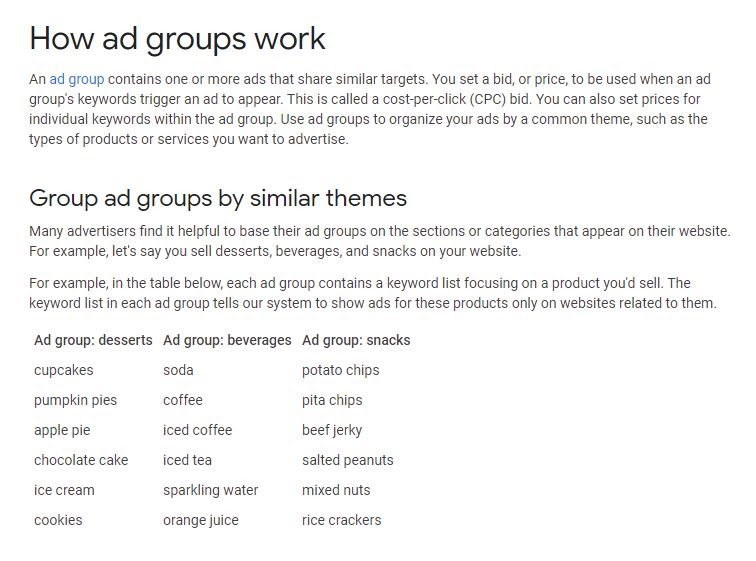
Unfortunately, a lot of marketers take this advice.
So why is this advice so terrible?
When you group keywords like this, it’s much harder to match your ad’s message to a user’s search.
What follows is a domino effect of negative results. Your ad becomes less relevant, which lowers your click-through rate (CTR), leading to a lower quality score, and ultimately, costing you more money.
So how do you know if your account is set up the right way?
First, log in to your Google Ads account and check out your campaigns. You should have two types of campaigns — broad match campaigns and exact match campaigns. Typically these campaigns should the same name except for the abbreviation at the end.
Here’s a screenshot of what your campaigns should look like:

Specific Intent Campaigns (SIC) and Mining campaigns
If your campaigns look like this, then you’re off to a good start. Either way, you’ll need to dive deeper into the account to ensure everything is set up correctly.
Next, open one of your campaigns to reveal its ad groups. Then open one of the ad groups and click on keywords.
Here’s what you should see:
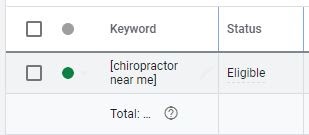
Yep, that’s it, only one keyword.
If your ad group has multiple keywords or match types, then you’ve got a problem.
When your account is set up correctly, you should see something like this:
- Only one keyword
- The keyword is at least two words long
- Only one match type:
- [exact match]
What I just described is a specific intent campaign or SIC for short. Specific intent campaigns give you more control over your Google Ads account and help you achieve your new patient goals much faster.
If you’re ad groups all look like this, then you can skip to the next section.
However, if you see more than one keyword or phrase match keywords (words with quotation marks around them), that should be a red flag. It means you’re not using SICs, and your account is headed for disastrous results.
Having multiple keywords and match types in one ad group is bad because your ads won’t always match users’ search intent. For example, the ad group in this picture (below) has five different keywords: chiropractic care, chiropractor, chiropractor near me, chiropractor walk-in, chiropractor Los Angeles.
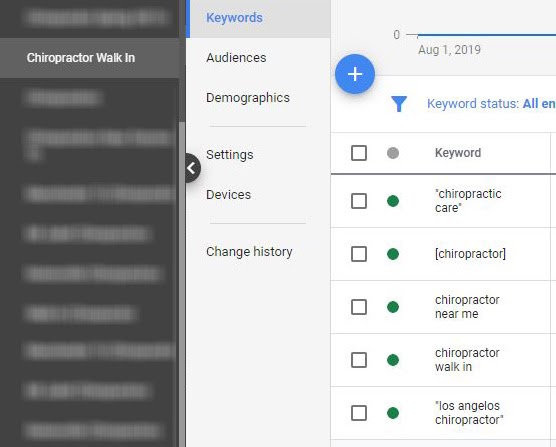
This ad group has five completely different keywords. 🚫
Sure, you could create responsive search ads or five different text ads, but that doesn’t mean Google will serve the ad you want it to. And that means the ads visitors see aren’t going to match their search intent.
For example, let’s say someone searches for “walk in chiropractor,” and your ad is triggered. That’s great, except the ad that Google decides to serve says nothing about accepting walk-ins.
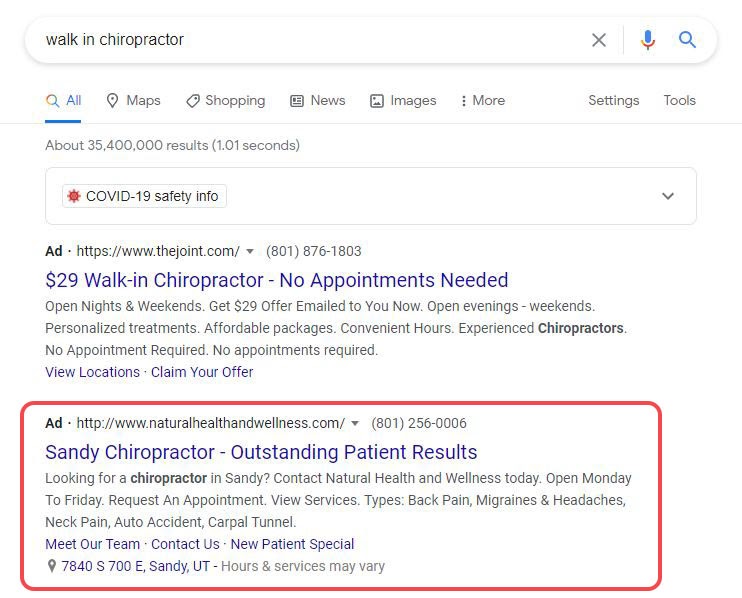
🤦♂️ As you can see, this ad doesn’t mention walk-ins at all.
You want your ad to match the search intent – the reason a user is searching. In this case, the searcher needs to know if you accept walk-ins. Without that information, visitors might assume your practice doesn’t accept walk-ins and click on a competitor’s ad.
So what does it look like when your account uses specific intent campaigns?
Take this ad (pictured below), for example. The search term appears in the ad’s headline and is mentioned again in the description text.
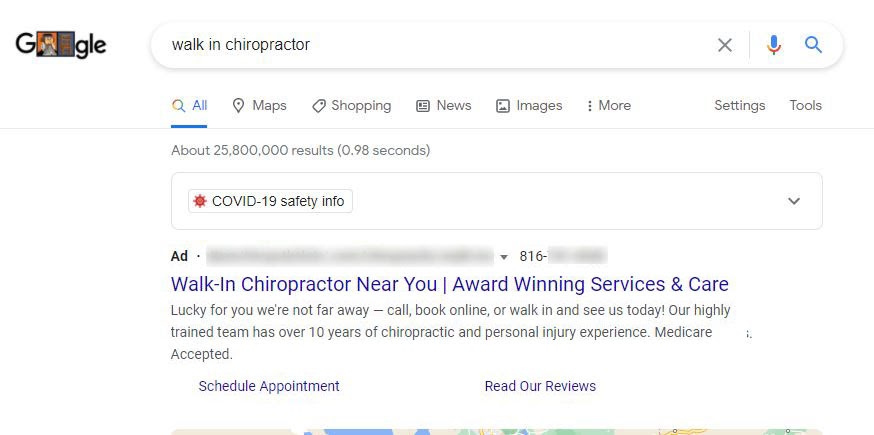
This ad matches the user’s search intent much better than the previous example.
By using SICs, you’ll have more control over which ads are triggered for each keyword. This way, you can make sure that your ads match your customers’ search intent. As a result, you’ll improve click-through rates and quality score and lower your cost per click.
2. You’re Not Mining For New Keyword Variations
Earlier I mentioned the two types of campaigns you should have in your account and what they look like. SICs only use exact match keywords, which essentially eliminates the need for negative keywords. However, exact match can also limit your reach.
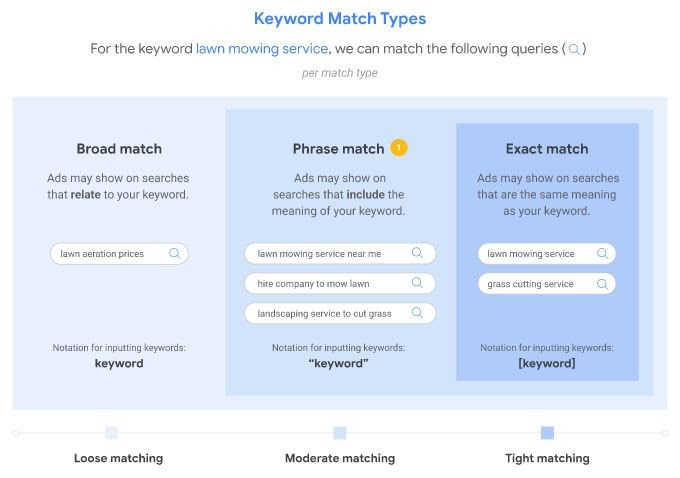
Notice how some of the keywords in the phrase match column might also be valuable? That’s where a mining campaign comes in handy.
Mining campaigns mirror your SICs but use phrase and broad match keywords to identify new search terms. When a mining campaign finds a good search term, you can add it as an exact match keyword in a new or existing SIC.
Remember, you’ll need to add the keywords from your SICs as negative keywords in your mining campaigns. This will prevent any cross-over in search results.
3. You’re Not Using Enough Negative Keywords
The keywords you’re bidding on are not (exactly) what you’re paying for.
Your search terms are what you actually pay for, and they don’t perfectly match your keywords. Even in your SICs, there will be search terms that aren’t relevant.
Depending on what match types you use, each keyword in your account will be triggered by many different search terms. Some of them will be relevant, and others won’t be. And you don’t want to waste your ad spend on irrelevant search terms.
To prevent this, your job is to continually create new ad groups from the relevant search terms in your mining campaigns. Then remove the irrelevant search terms by adding them as negative keywords.
Otherwise, you’ll end up with an account that looks like this:
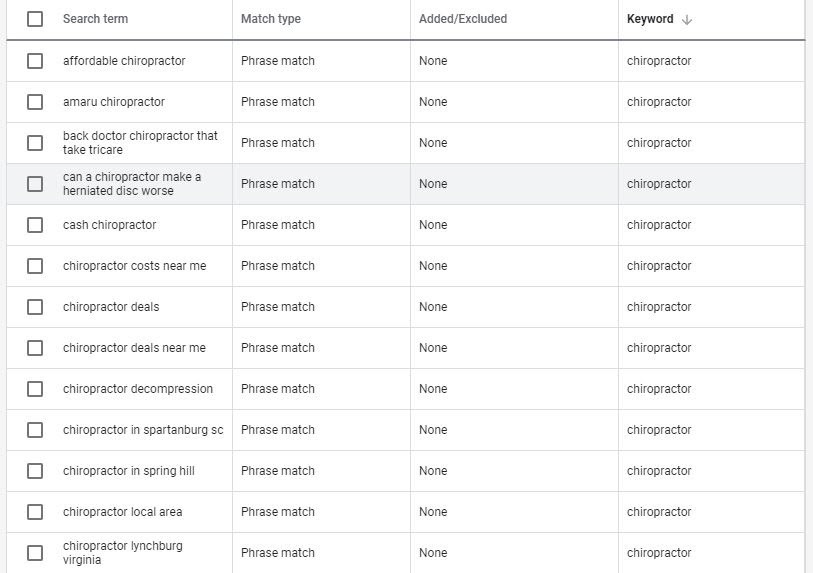
Too many search terms for one keyword.
If you compare the search terms in the left column and the keywords in the right column, you’ll notice they don’t match up. Not only did the same keyword trigger many different search terms, but many of these terms aren’t relevant.
If your account looks anything like this, you’ll want to fix it right away. Your goal is to eventually have a tightly knit keyword to search term ratio. This will ensure that your ads match users’ search intent.
To achieve this goal, you’ll need to add negative keywords regularly. This leads us to our next point — negative keyword lists.
Google Ads lets you create negative keyword lists that you can easily apply to every campaign in your account.
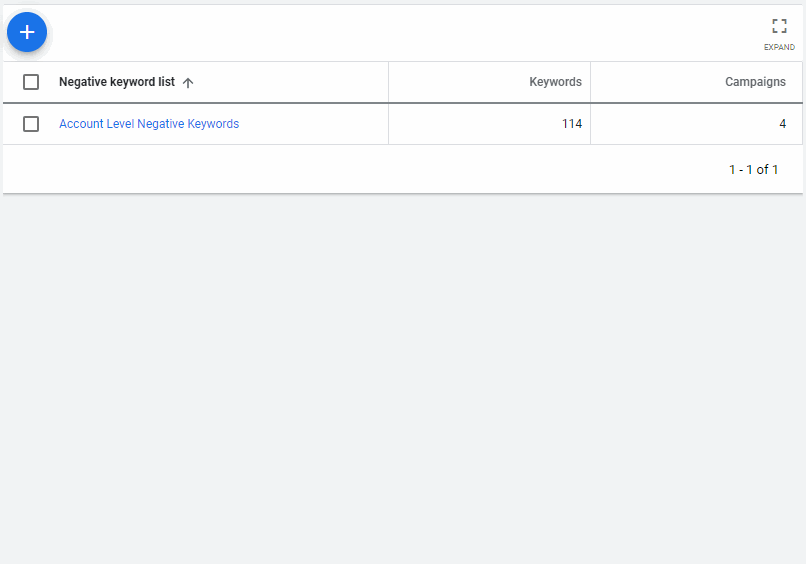
Goodbye forever pesky search terms ✌️
Negative keyword lists are best when you need to block keywords from multiple campaigns. For more specific uses, you can add negative keywords at the campaign and ad group level.
4. You’re Using A Manual Bidding Strategy
Manual bid strategies are so 2018…
Seriously though, there was a time and place for manual bidding, but that’s just not the case today. Recent advancements in Google’s smart bidding strategies make it difficult to compete using a manual strategy.
Smart bidding strategies use hundreds of real-time signals to determine how to bid in an auction. With this data, Google can bid more effectively than any one person ever could.
Automated bidding strategies are also much less time-consuming. Putting them to use means you’ll have time for more important optimization tasks.
Now I know what you’re thinking — there are several different bid strategies to choose from. Where do I start?
Bid Strategy Types
For starters, let’s take a look at the different bid strategies Google Ads has to offer.
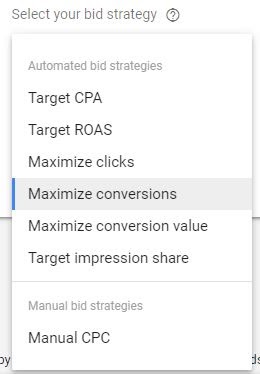
All of these strategies are useful, and one isn’t necessarily better than the other. However, they do serve different purposes.
If you’re generating chiropractic leads, stick to maximize clicks, maximize conversions, and target CPA (in that order.)
Maximize clicks is best for new campaigns. It will help you gather the most data from your budget. Switch to maximize conversions after your campaign has been active for at least 30-days and has at least 20-30 conversions. Then, after another month and 20-30 additional conversions, you can test out target CPA.
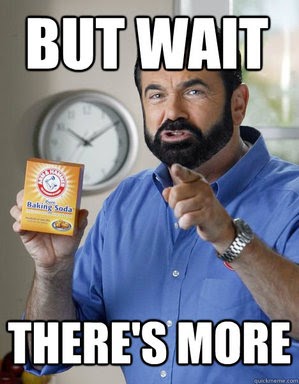
Hold up 🛑
There’s another bid strategy that’s more advanced, a bit hidden, and super effective.
Google Ads Portfolio Bid Strategies
Google Ads unveiled portfolio bid strategies in the summer of 2020, and they’re pretty freaking awesome.
Like other tools in the shared library portfolio, you can apply bid strategies to multiple campaigns. But that’s not even the most exciting feature. First, pair a target CPA strategy with a portfolio bid strategy. Used together, it unlocks an advanced options menu that lets you specify minimum and maximum bids.
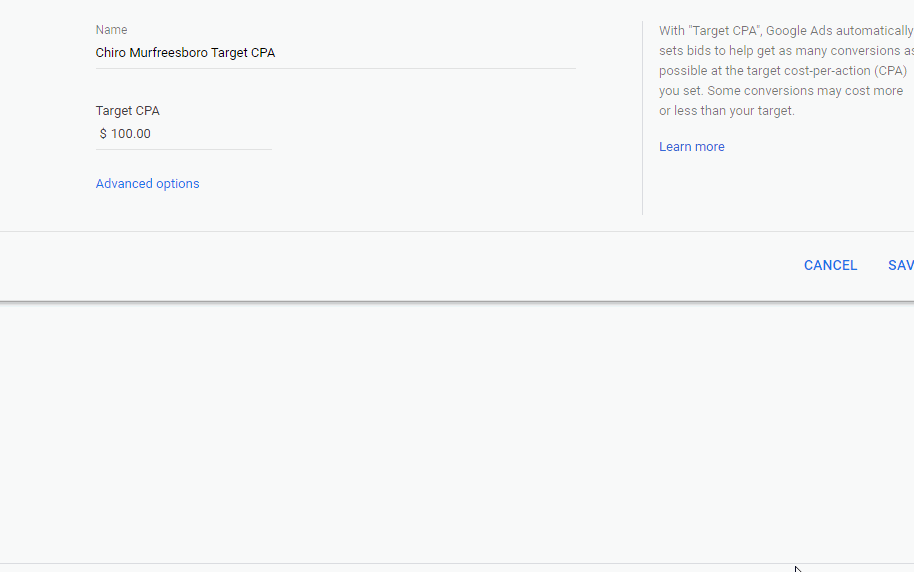
Now you can manually cap your cost per click while still taking advantage of Google’s smart bidding strategies.
Who says you can’t have your cake and eat it too?
Pro Tip: Automatic bidding strategies optimize for conversions, but Google has no idea which conversions consistently turn into sales. Left unchecked, automated bidding could optimize your account to drive low-quality conversions. You don’t want to pay more money for lower-quality leads.
Remember that your goal with Google Ads is to get more new patients, not just conversions and leads. That’s why you need to implement hidden fields and url parameters. Both elements help you determine which keywords bring you the most new patients. You can optimize your account and bidding strategies accordingly.
Step 2: Grow Your Practice With Facebook Ads
Facebook Ads are one of the most effective ways to grow your chiropractic business. When combined with Google Ads, they’re even more powerful. You can use Facebook ads to promote blog articles, videos, new patient specials, and much more.
Many chiropractors quit on Facebook Ads after a few weeks. They spend a bunch of money, don’t get any new patients, and decide to call it quits. Usually, this is due to a lack of proper understanding and execution.
Facebook ads for chiropractic marketing can work. The problem isn’t Facebook Ads. It’s the way you’re using them.
Unlike Google, people browsing Facebook aren’t searching for your services. This means ads asking random people to call or book an appointment won’t work. Very few people will sign up for an appointment or call your office without getting to know you first.
So how do you use Facebook Ads to drive more new patients to your business?
For starters, you’ll need a solid understanding of Facebook Ads Manager. Lucky for you, we’ve written an extensive guide to bring you up to speed. You can check it out here:
Facebook Ads Manager: Your Ultimate, Start to Finish Guide
If you already know Facebook Ads manager like the back of your hand, then you can keep reading. The following few sections explain our top three Facebook ad strategies for chiropractors.
Promote Highly Targeted Content
Before we discuss Facebook ad strategies, can we agree on something? Healthcare is a very personal subject.
Thanks, Kobe 🙏
Because healthcare is so personal, most people want to work with someone they know and trust.
When people don’t know you or your brand, they probably aren’t going to see your spinal decompression ad, click on it, and set an appointment. They may not even know what a chiropractor does, let alone how a specific service can help them.
First, you need to inform and nurture them with relevant content. Promoting content will help create trust and familiarity with you and your brand.
Creating content about topics that are relevant to your patients is a great place to start. Brainstorm a list of symptoms or conditions your patients might have. Then break those into topics you can create content around.
For example, you could write an article about stretches that help back pain. Then you can promote the article with Facebook Ads. Take this ad, for example:
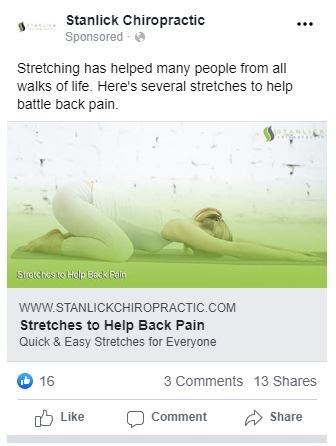
Notice that this ad isn’t trying to sell anything.
You’re not trying to sell them anything. The goal is to get potential patients on your website and give them valuable information.
Now that they’ve been to your website, it’s time to remarket to them with a stronger ask.
Since they read your blog article about stretches for back pain, you know more about them. You know they’re probably experiencing some degree of back pain, and they’re interested in solutions. Now remarketing to them with a targeted offer will get much better results.
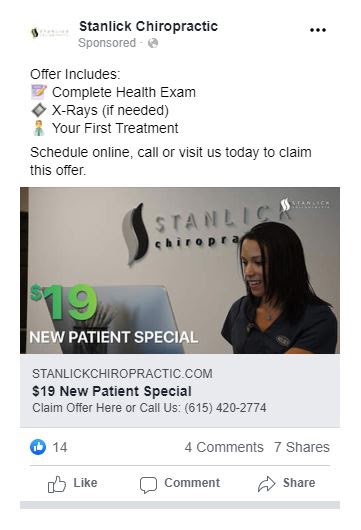
Now you can ask them to become a new patient.
Keep in mind this is only one small example of how you can use promoted content. It might take more than reading one article for them to call you or fill out your form and come in for an appointment. It may take several touchpoints to get your prospects to call or book an appointment.
If you’re not already blogging regularly and promoting them with Facebook Ads, then now is the time to start. Blogs increase site traffic, improve organic rankings, and amplify your Facebook advertising.
But, they aren’t the only form of content you can use to move prospects through your funnel. You can use Facebook Ads to promote how-to videos, downloadable ebooks, infographics, and more.
Facebook Remarketing + Google Ads
You’ve probably heard how important retargeting/remarketing is to digital marketing. Unfortunately, Google Ads doesn’t allow remarketing for most health-related businesses, chiropractors included.

It’s part of their personalized advertising policy principles.
But that doesn’t mean you can’t use remarketing. It just means you’ll have to switch platforms. Thankfully Facebook Ads makes remarketing a breeze.
To set up retargeting, you’ll need to create Facebook Ads custom audiences. You can use custom audiences to serve your ads to people who’ve visited your website or interacted with your brand. This means you can get super specific with your Facebook remarketing strategy.
For example, you can retarget people who have:
- Landed on a particular page
- Spent a certain amount of time on your website
- Viewed a specific number of pages
- and much more
Let’s say someone clicks on your Google ad but gets distracted and forgets to call your office. The next day they hop on Facebook, and there’s your ad reminding them to schedule their appointment. Your Facebook Ad does the trick, and they book the appointment. It’s the perfect way to get more new patients and make sure your Google Ads don’t go to waste.
But, Facebook remarketing isn’t just another way to get more new patients. It’s also a great way to upsell existing patients. Remarketing ads can encourage existing patients to sign up for your other services. Consider remarketing higher ticket services like spinal decompression, k-laser, weight loss programs, and more. Existing patients are more likely to sign up for more expensive cash-pay services than someone who’s never heard of you.
Pro Tip: When it comes to remarketing, you can be a little more aggressive in your message. I’m not saying to threaten them. What I am saying is to make sure your follow-up offer gets them closer to converting. When they visited your website, they express interest, so make sure you capitalize on that and ask them to take action. This is your chance to close the deal.
Looking for a more extensive guide on Facebook Retargeting? Be sure to check out our complete guide linked below:
Facebook Retargeting: Everything You Need to Know [2021 Edition]
Use LAL Audience To Find More Of Your Ideal Patients
Facebook ad targeting is a tricky business, and there’s not an “ideal new patients” targeting option. But there is a way to target your ads to other people similar to your very best patients.
Facebook lookalike (LAL) audiences use data from your remarketing audiences, and the email lists you upload to find more people who match your current customers’ profile. Since they’re similar to your best customers, it’s more likely they’ll be interested in your offer.
Here’s how it works:
- Create a Facebook custom audience of past converters
- Set up a lookalike audience based on the custom audience you just created
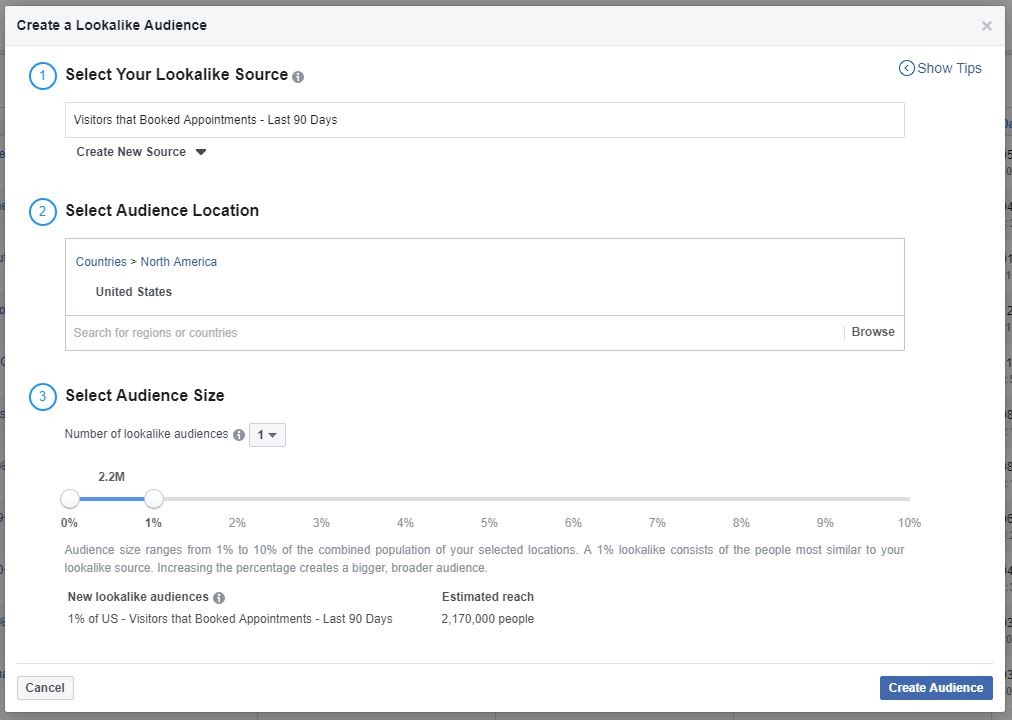
Creating a Lookalike Audience.👆
Lookalike audiences are the perfect way to find more people like your most valuable patients. Just remember that the people in your lookalike audiences might not be familiar with your brand and could need warming up before converting.
Upgrade Your Ad Copy & Creative
The previous steps are focused on attracting and targeting the right audience on Facebook. But, after you have that down, you need to make sure the ads you use are impressive.
There are a lot of “Facebook Ad formulas” that claim they work for all chiropractors everywhere. We’d recommend being cautious of anything that is copy and paste. The truth is advertising is highly contextual, and everything in your marketing and sales funnel needs to fit together. What works for one clinic won’t always work for yours.
Instead of giving you a template, we recommend following these best practices when writing your ad copy.
Start with an introduction and call out your audience, but be careful not to have too much hype.
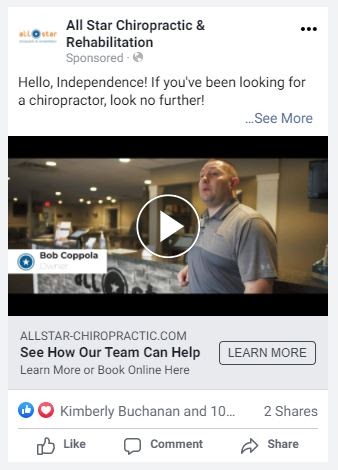
This ad has a nice gentle callout without coming across as an infomercial.
If all of your ads start with ⚠️ATTENTION UTAH ⚠️ then you’re doing it wrong. Feel free to occasionally test these types of callouts, but keep an eye on your reach and quality ranking.
After your introduction, explain the benefits and transition to your offer but be graceful, don’t force the sale.
For example, you could say:
…treatments are comfortable and effective, with a 95% patient success rate. Most people feel the difference after their first treatment.
See how you can get feeling better, faster. Free consultations are available for new patients.
Call or book online today!
This brings me to my next point — always include a call to action in your copy, not just the headline. Try testing subtle calls to action as well.

This ad keeps the CTA low-key but still gets the point across.
Pro Tip: Bold text is another way to make your ad copy stand out. You can use free tools like YayText to bold or italicize your font. This is especially useful when you need a specific part of your Facebook ad copy to stand out.
Segment By Operating System
One of the latest iOS 14 updates allows iPhone users to opt-out of specific data collection. This update means remarketing and conversion tracking through Facebook just got more complicated. As iPhone users begin to opt-out of tracking, ad personalization and reporting will be less accurate.
In addition to following all of Facebook’s Official recommendations, you can also split your ads by Operating system.
Remember, this update only affects iPhone users. It won’t change your ad performance or reporting for Android devices.
Luckily Facebook Ads makes it easy to target android users and exclude iOS users. So if you’re willing to go through all the trouble, you can set up campaigns specifically for Android users. Depending on your target audience, this could make a huge difference. It’s not a guarantee, but it’s definitely worth testing.
Okay, here’s the step by step.
Begin by duplicating the campaign you want to segment and rename it accordingly. Then navigate to the detailed targeting section and narrow your audience to include Android devices.
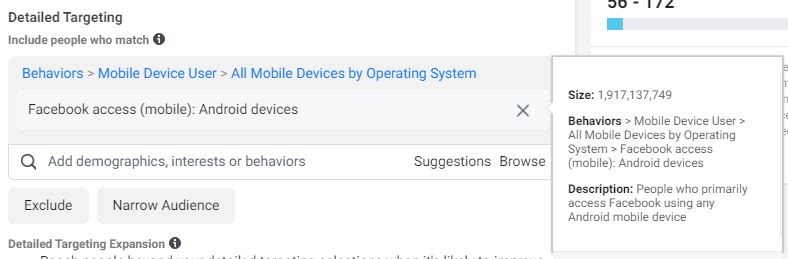
Next, exclude all Apple (iOS) devices.
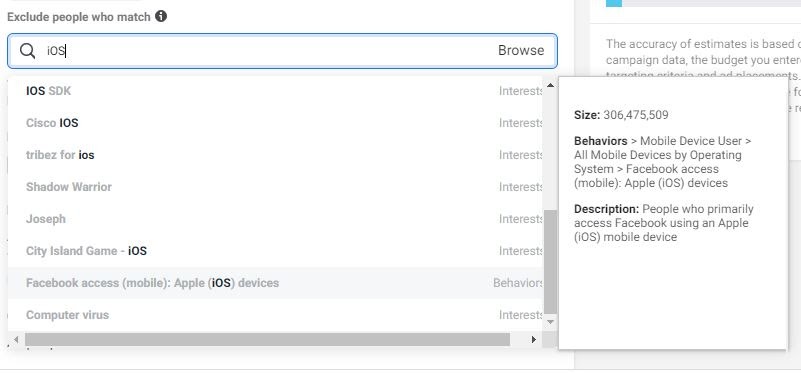
Keep all other targeting settings the same to ensure a valid testing environment.
Lastly, exclude Android users from your original campaign to prevent any overlap.
That’s it! Now you just need to keep an eye on results and ensure the Android-only campaigns perform better when segmented.
Step 3: Use Post-Click Landing Pages
Google Ads and Facebook Ads are only capable of generating traffic. They aren’t automatic conversion machines.
Conversions happen on your website or landing page after visitors click on your ad.
Without the right landing pages, your paid traffic could slip through your fingers.

You don’t want to be this guy. 😧
We see traffic from Google and Facebook Ads sent to a homepage all too often. Hint: that’s bad news.
Your website’s homepage is informative and covers different aspects of your business. It’s an ideal page for people looking for more information. It turns out it’s a terrible place for paid traffic.
Paid traffic includes Google Ads, Facebook Ads, and any pay-per-click (PPC) platform. These visitors need a post-click landing page.
A post-click landing page is designed to convert visitors. Landing pages have several benefits over your homepage when it comes to paid traffic.
When visitors land on your homepage, they can get something we call shiny object syndrome. In other words, visitors go to different pages on your website, but they never convert. They become distracted by all that your website offers and don’t take the one action you want them to take.
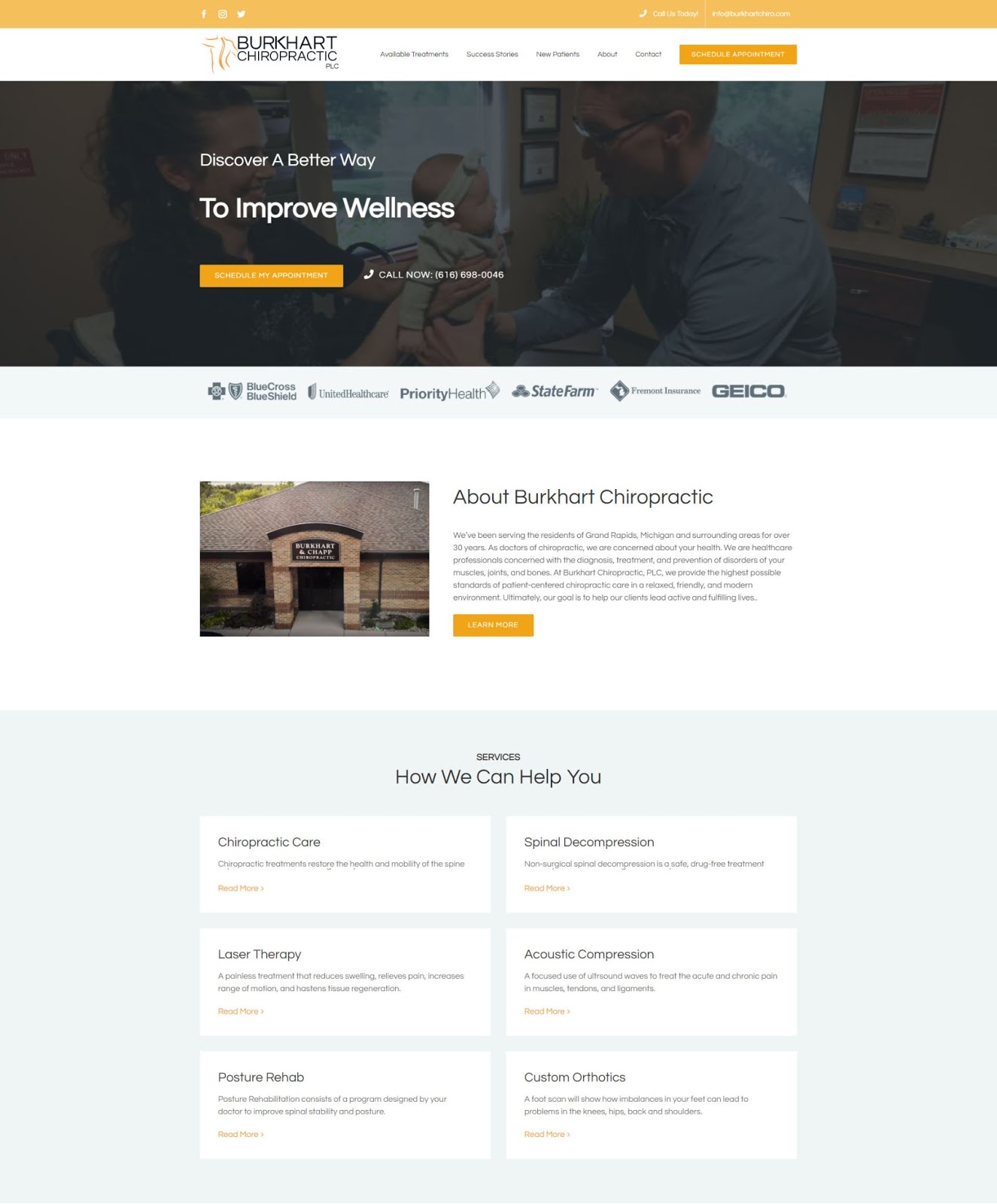
Notice the navigation menu and all the different places visitors can click.
Post-click landing pages help you avoid this by keeping your visitor focused on one goal. Take a look at this example of a post-click landing page we created for one of our chiropractic clients.
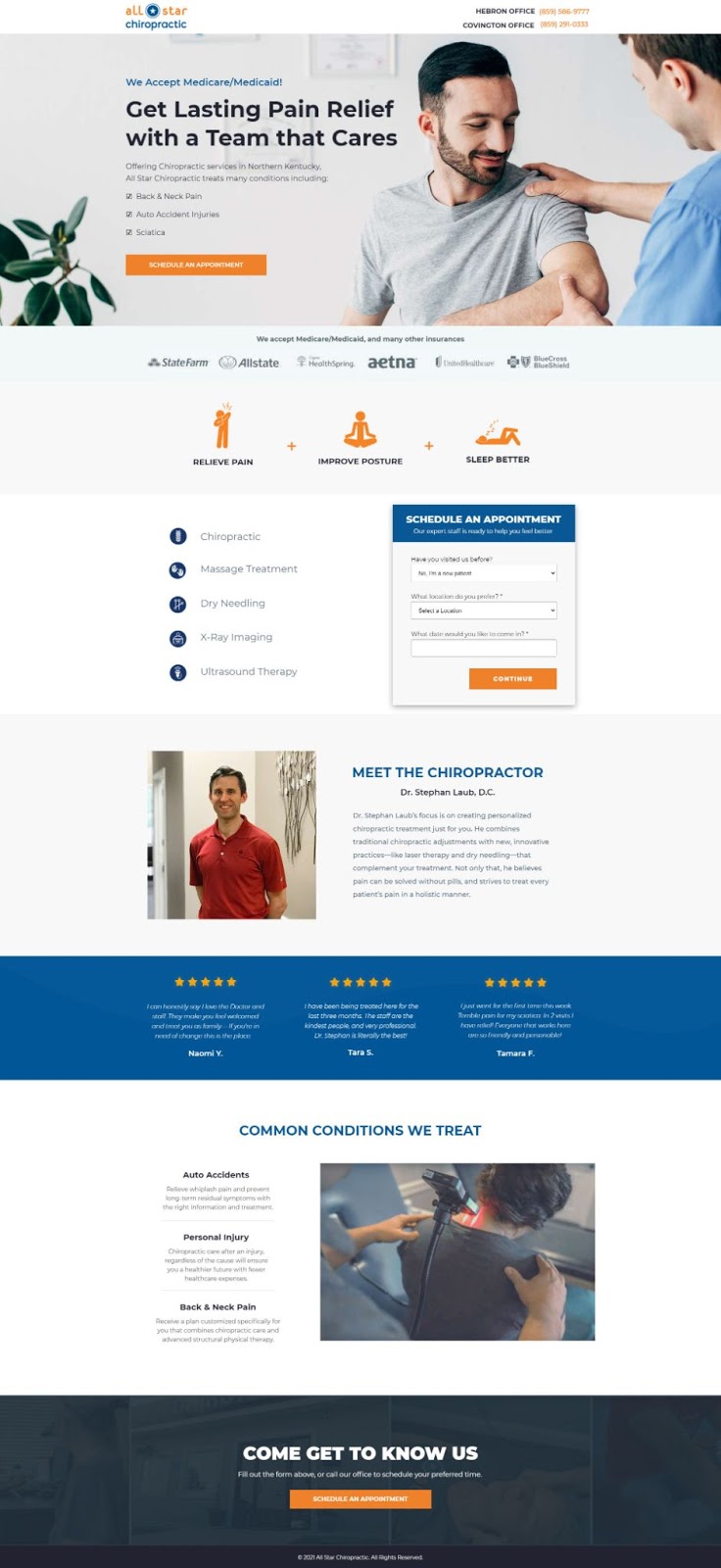
Notice how this page focuses on a single offer.
You might also notice that some things are missing when compared to the homepage.
The landing page has no navigation menu or any clickable links. This helps keep visitors on the page until they convert. After all, you paid for that click. Why would you want to send them to another page where they could lose interest.
So how do you build post-click landing pages for your own chiropractic business?
Don’t worry, we’ve got you covered! We created a 47-point landing page checklist to guide you through the entire process. You can read the full post and download a printable version here:
The Complete 47-Point Landing Page Checklist For Selling 10x More
In case you’re wondering, here are some awesome landing page tools that will make things even easier:
I should also note that some of these tools let you create pop-ups and sticky bars you can use on your website. So without further ado…
Bonus Tip: Use Pop-Ups
Do you know all that cold traffic that you’re sending to your blog posts? What if I told you there was a way to turn those visitors into leads without spending a dime on remarketing?
Well, you can with targeted pop-ups and sticky bars.
Pop-ups and sticky bars appear after visitors take a certain action or visit a specific page.
For example, you could create a pop-up that only appears after a visitor scrolls through 75% of your blog post. This indicates that the visitor is very engaged in your article, so what better time to ask them to convert.
You can also program pop-ups to appear on your landing pages. This can help to prevent visitors from leaving before they convert.
Let’s say someone clicks on your Google Ad but is about to exit without converting. You could use an exit pop-up to show them a discount or a new patient special.
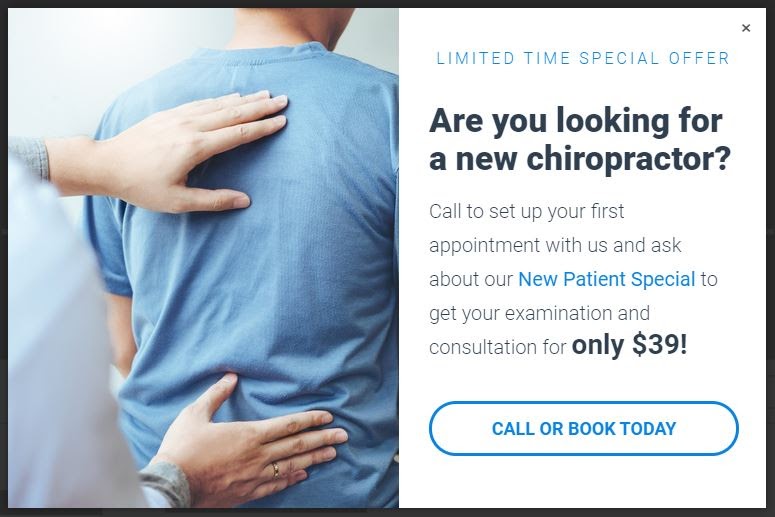
Here’s an example of an exit pop-up ☝️
As you can see from the picture (above), exit pop-ups grabs your attention. Sure, people will close them, but I think you’ll be pleasantly surprised to see how many people take you up on your offer.
Wrap Up On Chiropractic Marketing
There are too many cookie-cutter chiropractic marketing companies who offer “directory listings management” and “advanced search engine optimization.” They put a lot of hype behind these services, but it’s mostly fluff at the end of the day.
If you want to grow your new patient numbers month after month, you have to do the right things consistently. That means:
- Performing routine Google Ads optimization
- Regularly optimizing your Facebook Ads
- Creating blogs, videos, and other content pieces
- A/B testing your landing pages and pop-ups
- Glue all these things together with the right strategy
Of course, there are also things you can do internally. For example, increasing your sales rate and the lifetime value of your patients.
If you close more leads, you won’t need as many to hit your goals. And the more you make from each patient, the more you can afford to spend acquiring new patients.
Chiropractic advertising is not easy. It requires a team of talented people and strategic oversight. Plugging some keywords into Google Ads and boosting a couple of Facebook posts isn’t going to cut it.
So if what we’ve covered here is a bit too complex for your liking, then request a free proposal and have it done for you.
Have questions about something in this post? Then please leave them in the comments below or send us an email.
Luke Heinecke
Founder/CEO
Luke is in love with all things digital marketing. He’s obsessed with PPC, landing page design, and conversion rate optimization. Luke claims he “doesn’t even lift,” but he looks more like a professional bodybuilder than a PPC nerd. He says all he needs is a pair of glasses to fix that. We’ll let you be the judge.
Leave us a comment.
Subscribe to our blog
Subscribe to our blog
Get weekly PPC & CRO advice sent straight to your inbox.